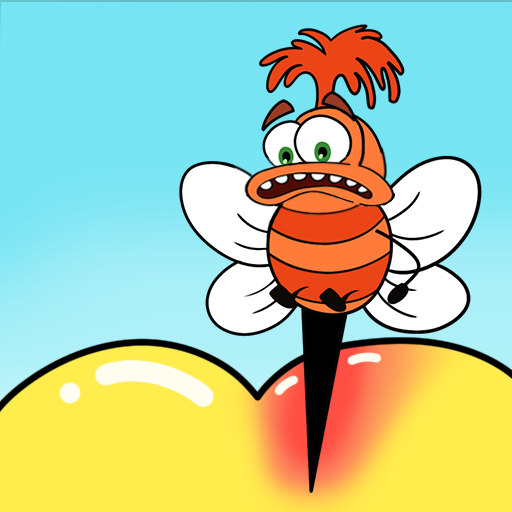TicToc Game Challenge
Jouez sur PC avec BlueStacks - la plate-forme de jeu Android, approuvée par + 500M de joueurs.
Page Modifiée le: 8 juil. 2024
Play TicToc Game Challenge on PC
🔥Get ready to jump into the heart of viral trends! Master a variety of lightning-quick tasks that test your reflexes, creativity, and pinpoint precision.
🎮 HOW TO PLAY:️
- It's simple! Just Tip, Tap to conquer the challenge!
- Master your timing to rack up epic scores and unlock even funnier games.
** Here's what makes TicToc the ultimate challenge:**
- Fresh challenges: Inspired by the hottest social media trends, keeping you on the edge of your seat!
- Non-stop fun: Addictive gameplay that'll have you tapping for hours! ️
- Sleek and stylish: Enjoy high-quality graphics with a minimalist twist.
Chill vibes: Perfect for some lighthearted entertainment and stress relief.
💣💥 Think you have the fastest fingers on the web? Download TicToc Game Challenge now and prove it!** Let the games begin!
Jouez à TicToc Game Challenge sur PC. C'est facile de commencer.
-
Téléchargez et installez BlueStacks sur votre PC
-
Connectez-vous à Google pour accéder au Play Store ou faites-le plus tard
-
Recherchez TicToc Game Challenge dans la barre de recherche dans le coin supérieur droit
-
Cliquez pour installer TicToc Game Challenge à partir des résultats de la recherche
-
Connectez-vous à Google (si vous avez ignoré l'étape 2) pour installer TicToc Game Challenge
-
Cliquez sur l'icône TicToc Game Challenge sur l'écran d'accueil pour commencer à jouer