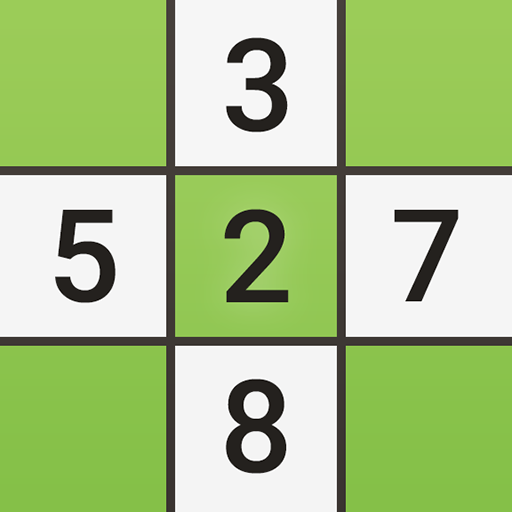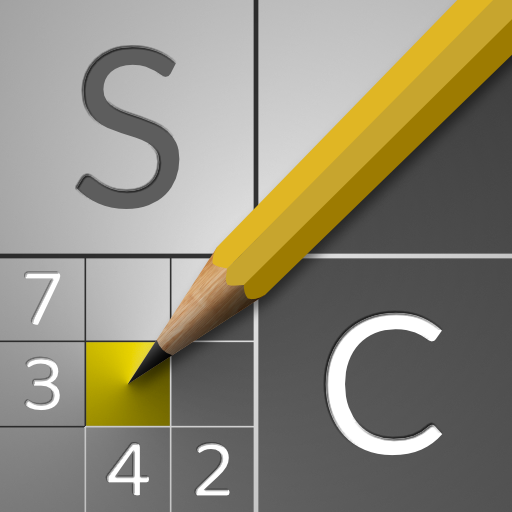
Sudoku Collection
Spiele auf dem PC mit BlueStacks - der Android-Gaming-Plattform, der über 500 Millionen Spieler vertrauen.
Seite geändert am: 24. Februar 2021
Play Sudoku Collection on PC
The following Sudoku variants are included:
• Classic Sudoku
• Chaos Sudoku
• X Sudoku
• Hyper Sudoku
• Offset Sudoku
With the help of our sophisticated main menu, you can get into the Sudoku game in a flash. All you have to do is to select one of the 5 Sudoku variants and one of the 5 difficulty levels. No matter if you are a beginner, advanced or expert, there are thousands of levels for everyone! If you want to select a specific level according to certain criteria, this is also no problem. With our easy to use level overview you can view and filter all levels on one list. So you can see if a level is still unsolved, paused or already solved. Additionally you have the possibility to sort levels in different ways. No matter if by score, playing time, difficulty, etc..
If you are interested in your game progress so far, you can see it in the game statistics. Here you can find the number of solved, paused and lost games and filter them according to some criteria. The information is presented clearly as numbers and with the help of diagrams.
So you see, with Sudoku Collection you get a unique Sudoku game that adapts to your individual needs. It doesn't matter if you are young or old, a beginner or an expert!
Try it right now, play Sudoku Collection!
Spiele Sudoku Collection auf dem PC. Der Einstieg ist einfach.
-
Lade BlueStacks herunter und installiere es auf deinem PC
-
Schließe die Google-Anmeldung ab, um auf den Play Store zuzugreifen, oder mache es später
-
Suche in der Suchleiste oben rechts nach Sudoku Collection
-
Klicke hier, um Sudoku Collection aus den Suchergebnissen zu installieren
-
Schließe die Google-Anmeldung ab (wenn du Schritt 2 übersprungen hast), um Sudoku Collection zu installieren.
-
Klicke auf dem Startbildschirm auf das Sudoku Collection Symbol, um mit dem Spielen zu beginnen