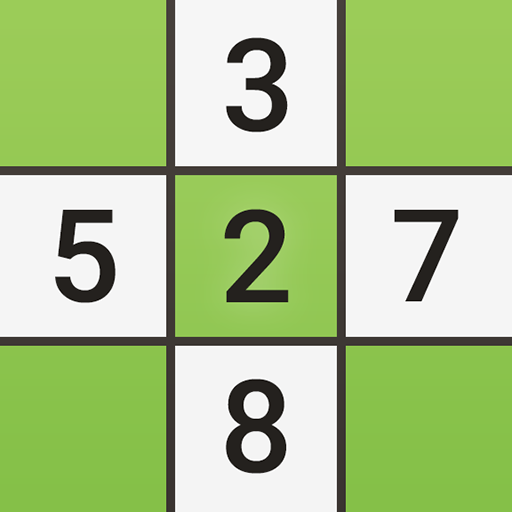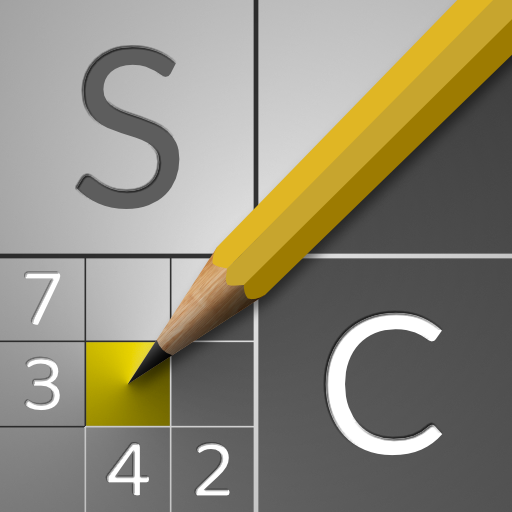
Sudoku Collection
Jouez sur PC avec BlueStacks - la plate-forme de jeu Android, approuvée par + 500M de joueurs.
Page Modifiée le: 24 février 2021
Play Sudoku Collection on PC
The following Sudoku variants are included:
• Classic Sudoku
• Chaos Sudoku
• X Sudoku
• Hyper Sudoku
• Offset Sudoku
With the help of our sophisticated main menu, you can get into the Sudoku game in a flash. All you have to do is to select one of the 5 Sudoku variants and one of the 5 difficulty levels. No matter if you are a beginner, advanced or expert, there are thousands of levels for everyone! If you want to select a specific level according to certain criteria, this is also no problem. With our easy to use level overview you can view and filter all levels on one list. So you can see if a level is still unsolved, paused or already solved. Additionally you have the possibility to sort levels in different ways. No matter if by score, playing time, difficulty, etc..
If you are interested in your game progress so far, you can see it in the game statistics. Here you can find the number of solved, paused and lost games and filter them according to some criteria. The information is presented clearly as numbers and with the help of diagrams.
So you see, with Sudoku Collection you get a unique Sudoku game that adapts to your individual needs. It doesn't matter if you are young or old, a beginner or an expert!
Try it right now, play Sudoku Collection!
Jouez à Sudoku Collection sur PC. C'est facile de commencer.
-
Téléchargez et installez BlueStacks sur votre PC
-
Connectez-vous à Google pour accéder au Play Store ou faites-le plus tard
-
Recherchez Sudoku Collection dans la barre de recherche dans le coin supérieur droit
-
Cliquez pour installer Sudoku Collection à partir des résultats de la recherche
-
Connectez-vous à Google (si vous avez ignoré l'étape 2) pour installer Sudoku Collection
-
Cliquez sur l'icône Sudoku Collection sur l'écran d'accueil pour commencer à jouer