
このページには広告が含まれます
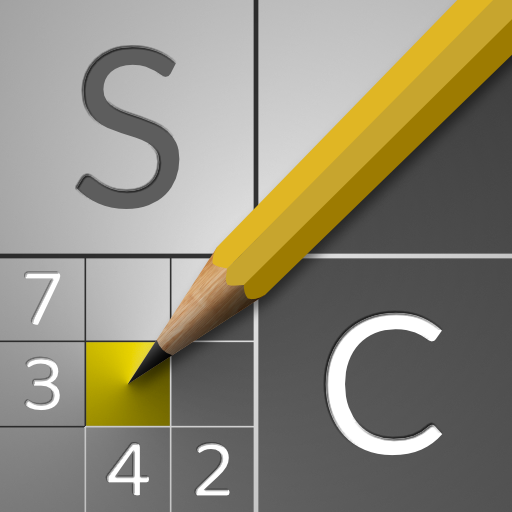
Sudoku Collection
Puzzle | VCAPP
BlueStacksを使ってPCでプレイ - 5憶以上のユーザーが愛用している高機能Androidゲーミングプラットフォーム
Play Sudoku Collection on PC
With Sudoku Collection you play the most popular Sudoku variants in one app! Over 20,000 Sudoku puzzles in different difficulty levels are waiting to be solved.
The following Sudoku variants are included:
• Classic Sudoku
• Chaos Sudoku
• X Sudoku
• Hyper Sudoku
• Offset Sudoku
With the help of our sophisticated main menu, you can get into the Sudoku game in a flash. All you have to do is to select one of the 5 Sudoku variants and one of the 5 difficulty levels. No matter if you are a beginner, advanced or expert, there are thousands of levels for everyone! If you want to select a specific level according to certain criteria, this is also no problem. With our easy to use level overview you can view and filter all levels on one list. So you can see if a level is still unsolved, paused or already solved. Additionally you have the possibility to sort levels in different ways. No matter if by score, playing time, difficulty, etc..
If you are interested in your game progress so far, you can see it in the game statistics. Here you can find the number of solved, paused and lost games and filter them according to some criteria. The information is presented clearly as numbers and with the help of diagrams.
So you see, with Sudoku Collection you get a unique Sudoku game that adapts to your individual needs. It doesn't matter if you are young or old, a beginner or an expert!
Try it right now, play Sudoku Collection!
The following Sudoku variants are included:
• Classic Sudoku
• Chaos Sudoku
• X Sudoku
• Hyper Sudoku
• Offset Sudoku
With the help of our sophisticated main menu, you can get into the Sudoku game in a flash. All you have to do is to select one of the 5 Sudoku variants and one of the 5 difficulty levels. No matter if you are a beginner, advanced or expert, there are thousands of levels for everyone! If you want to select a specific level according to certain criteria, this is also no problem. With our easy to use level overview you can view and filter all levels on one list. So you can see if a level is still unsolved, paused or already solved. Additionally you have the possibility to sort levels in different ways. No matter if by score, playing time, difficulty, etc..
If you are interested in your game progress so far, you can see it in the game statistics. Here you can find the number of solved, paused and lost games and filter them according to some criteria. The information is presented clearly as numbers and with the help of diagrams.
So you see, with Sudoku Collection you get a unique Sudoku game that adapts to your individual needs. It doesn't matter if you are young or old, a beginner or an expert!
Try it right now, play Sudoku Collection!
Sudoku CollectionをPCでプレイ
-
BlueStacksをダウンロードしてPCにインストールします。
-
GoogleにサインインしてGoogle Play ストアにアクセスします。(こちらの操作は後で行っても問題ありません)
-
右上の検索バーにSudoku Collectionを入力して検索します。
-
クリックして検索結果からSudoku Collectionをインストールします。
-
Googleサインインを完了してSudoku Collectionをインストールします。※手順2を飛ばしていた場合
-
ホーム画面にてSudoku Collectionのアイコンをクリックしてアプリを起動します。



