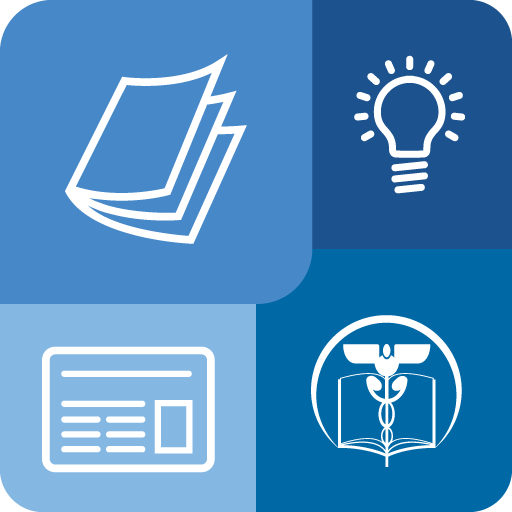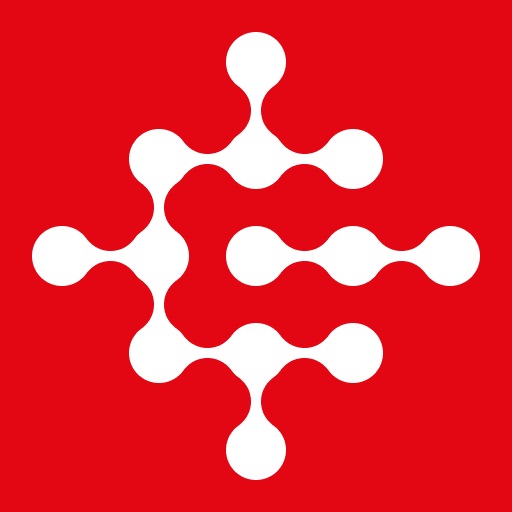myMirka
Jouez sur PC avec BlueStacks - la plate-forme de jeu Android, approuvée par + 500M de joueurs.
Page Modifiée le: 29 août 2019
Play myMirka on PC
Join myMirka, stay connected and utilise the added value Mirka brings the surface finishing industry, by transforming the business into a digital future.
Tool Vibration Indicator
Health and safety issues at work sites are becoming increasingly important. Due to vibration during the sanding operation the vibration white finger (hand-arm vibration syndrome) is one of the recognized symptoms. At Mirka we put the users’ health in focus. Mirka’s Tool Vibration Indicator measures the momentary vibration level and displays it on a colour graded scale. Additionally the speed indication is visualised in a separate graph.
Connect myMirka to your Mirka DEROS electric sander, equipped with Bluetooth® low energy technology and start measuring the momentary vibration level.
Jouez à myMirka sur PC. C'est facile de commencer.
-
Téléchargez et installez BlueStacks sur votre PC
-
Connectez-vous à Google pour accéder au Play Store ou faites-le plus tard
-
Recherchez myMirka dans la barre de recherche dans le coin supérieur droit
-
Cliquez pour installer myMirka à partir des résultats de la recherche
-
Connectez-vous à Google (si vous avez ignoré l'étape 2) pour installer myMirka
-
Cliquez sur l'icône myMirka sur l'écran d'accueil pour commencer à jouer