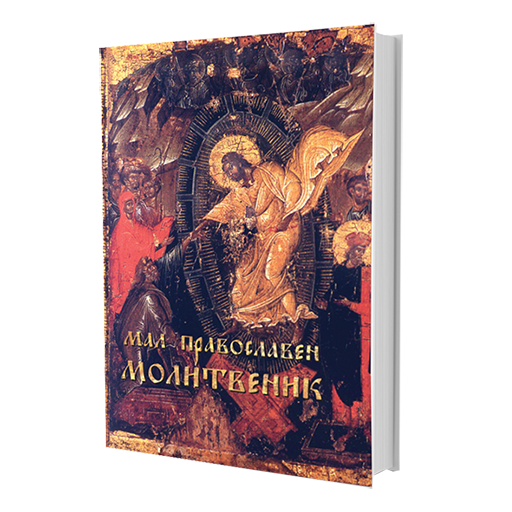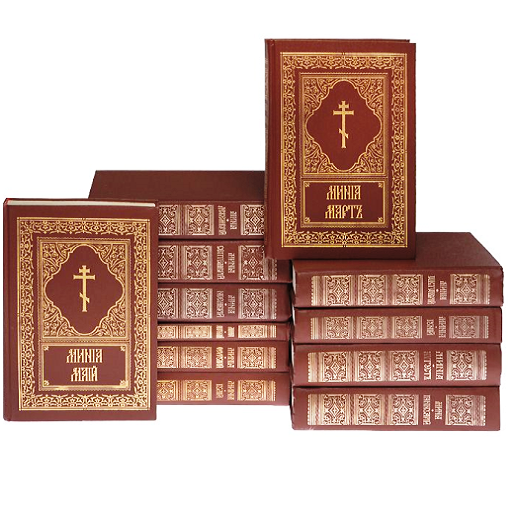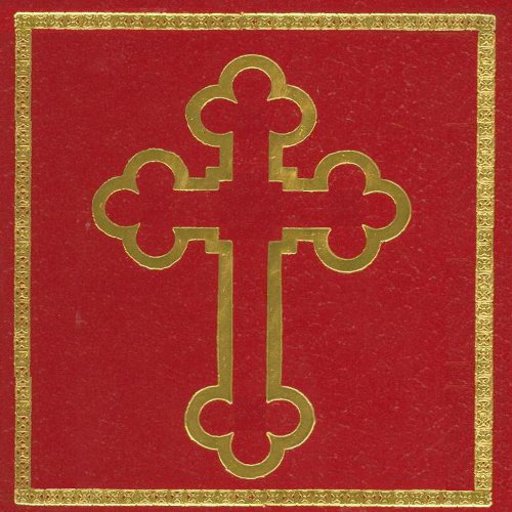
Serbian Orthodox Prayer Book
Spiele auf dem PC mit BlueStacks - der Android-Gaming-Plattform, der über 500 Millionen Spieler vertrauen.
Seite geändert am: 3. April 2012
Play Serbian Orthodox Prayer Book on PC
Simple and review molitvennik customizable interface with many prayers.
Some of prayer:
* Daily Prayers
* The symbol of faith
* Psalm 50
* Daily Prayer
* Prayer of Our Lady in distress and depression
* Hi Bogorodici
* Morning Prayer
* Evening Prayer
* Prayer Guardian Angel
* Prayer before Holy Communion
* Prayer after Holy Communion
* Prayer for mutual peace
* Prayer before learning
* Prayer after learning
* Prayer before breakfast
* Prayer after breakfast
* Prayer before lunch
* Prayer after lunch
* Prayer before dinner
* Prayer after dinner
*God's Ten Commandments
* The two largest of Christ's commandments
* Hymn to St. Sava
* Lauds
* Contritely 50th Psalm
* Prayer Guardian Angel
* Prayers before Holy Communion
* Prayer after Holy Communion
* The prayers before and after meals
* Prayer before learning
* Prayer after learning
* Prayer at any time
* Prayer for the opening of the mind
* Prayers for Reconciliation and multiplication of love
* Prayer for protection against the forces of evil
* Prayer for Parents and loved ones
* Prayer for Children
* Prayer for those who travel
* Prayer for the sick
* Prayer in trouble
* Prayer against ugly thought
* Prayer for the dead
If you do not have enough memory on the phone, prayer can be moved to the SD card.
In the comments, you can write some prayers they would like to see the updates.
If you like the prayer book, write a positive comment and assign a star program.
All advice, errors encountered and the rest feel free to send an e-mail.
Spiele Serbian Orthodox Prayer Book auf dem PC. Der Einstieg ist einfach.
-
Lade BlueStacks herunter und installiere es auf deinem PC
-
Schließe die Google-Anmeldung ab, um auf den Play Store zuzugreifen, oder mache es später
-
Suche in der Suchleiste oben rechts nach Serbian Orthodox Prayer Book
-
Klicke hier, um Serbian Orthodox Prayer Book aus den Suchergebnissen zu installieren
-
Schließe die Google-Anmeldung ab (wenn du Schritt 2 übersprungen hast), um Serbian Orthodox Prayer Book zu installieren.
-
Klicke auf dem Startbildschirm auf das Serbian Orthodox Prayer Book Symbol, um mit dem Spielen zu beginnen