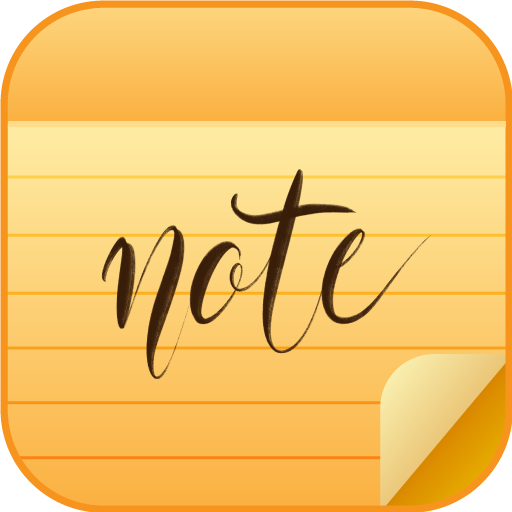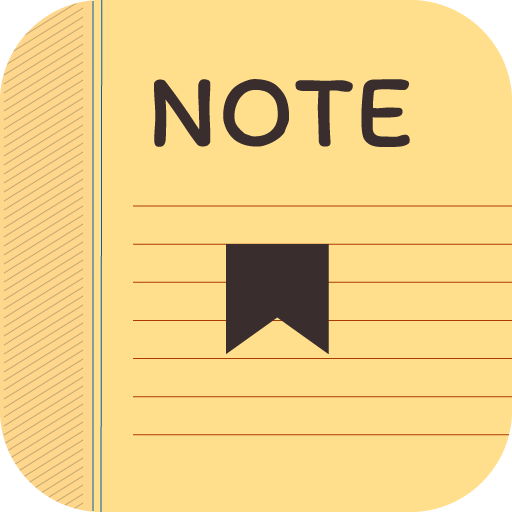このページには広告が含まれます

(R)Note-簡単なカラーフォルダーノート、シンプルで速いメモ
仕事効率化 | Namopluca Temolcam
BlueStacksを使ってPCでプレイ - 5憶以上のユーザーが愛用している高機能Androidゲーミングプラットフォーム
Play (R) Notepad - easy color notes, simple, fast memo on PC
(R) Notepad easy color memo
Share your notes with categories and color folder notes.
(R) folder notes are useful for scheduling
1) Features of Color Note
Can take notes
2) Features of Color Note
You can organize and manage your notes by category.
There are several categories: To Do, General Notes, Shopping List, Passwords, Books, Sports, Travel and more.
Tasks and shopping lists are an important feature for checking that your notes are complete.
3) Features of folder notes
If you have a large category and a lot of notes, you can manage them in large groups.
4) Notepad function
There are sorting, bookmarks, importance and notifications
Notification feature allows you to display important material in the top notification bar
5) Easy note recent list function
Displays a list of recently viewed and used category groups, memo categories, and memos. Displays a list of up to 100 recent memos. I use this feature very often
6) memo search and bookmark function
You can search the memo contents in the entire search or the corresponding category, and you can see the memo contents in the favorites list.
7) Recycle Bin function
If you delete the contents of the memo or folder at once, the memo contents will not be recovered.
8) Share function of note app
You can share notes with email or sns by sharing in the note details screen.
9) color notepad backup, restore function
You can backup and restore the contents of notes or folders
10) Copy to clipboard, font site control, bookmark function
Copy notes to clipboard, adjust font size of notes and set as favorites
11) Copy and move folder and memo contents
Copy memo to another folder or group
Folders can also be copied or moved to other groups
12) Color setting function
There is a color setting function for group, folder, and memo contents.
13) Folder memo function, priority setting
You can create various folders under the top category, sort the folders by color, and adjust the output order by adjusting the numbers with priority function.
14) Alarm setting function of color folder
Color notes have an alarm function, so if you set the year and time of the year, the color notes will pop up at the specified time. It's a good idea to set color notes as a meeting schedule.
15) Backup / Restore Function
I recommend backing up often.
Instructions for restoring to another phone are provided below.
Have a good time ~
It is designed to be easy for users.
Thank you for using (Easy Colors, Folder Notepad) ~
------------------------------------------------
Restore another device
1. Download the file (email or drive ,,)
Location: copy ___ /storage/emulated/0/misonote/miso_note_history.db
Use file manager ~
3. Restore
Share your notes with categories and color folder notes.
(R) folder notes are useful for scheduling
1) Features of Color Note
Can take notes
2) Features of Color Note
You can organize and manage your notes by category.
There are several categories: To Do, General Notes, Shopping List, Passwords, Books, Sports, Travel and more.
Tasks and shopping lists are an important feature for checking that your notes are complete.
3) Features of folder notes
If you have a large category and a lot of notes, you can manage them in large groups.
4) Notepad function
There are sorting, bookmarks, importance and notifications
Notification feature allows you to display important material in the top notification bar
5) Easy note recent list function
Displays a list of recently viewed and used category groups, memo categories, and memos. Displays a list of up to 100 recent memos. I use this feature very often
6) memo search and bookmark function
You can search the memo contents in the entire search or the corresponding category, and you can see the memo contents in the favorites list.
7) Recycle Bin function
If you delete the contents of the memo or folder at once, the memo contents will not be recovered.
8) Share function of note app
You can share notes with email or sns by sharing in the note details screen.
9) color notepad backup, restore function
You can backup and restore the contents of notes or folders
10) Copy to clipboard, font site control, bookmark function
Copy notes to clipboard, adjust font size of notes and set as favorites
11) Copy and move folder and memo contents
Copy memo to another folder or group
Folders can also be copied or moved to other groups
12) Color setting function
There is a color setting function for group, folder, and memo contents.
13) Folder memo function, priority setting
You can create various folders under the top category, sort the folders by color, and adjust the output order by adjusting the numbers with priority function.
14) Alarm setting function of color folder
Color notes have an alarm function, so if you set the year and time of the year, the color notes will pop up at the specified time. It's a good idea to set color notes as a meeting schedule.
15) Backup / Restore Function
I recommend backing up often.
Instructions for restoring to another phone are provided below.
Have a good time ~
It is designed to be easy for users.
Thank you for using (Easy Colors, Folder Notepad) ~
------------------------------------------------
Restore another device
1. Download the file (email or drive ,,)
Location: copy ___ /storage/emulated/0/misonote/miso_note_history.db
Use file manager ~
3. Restore
(R)Note-簡単なカラーフォルダーノート、シンプルで速いメモをPCでプレイ
-
BlueStacksをダウンロードしてPCにインストールします。
-
GoogleにサインインしてGoogle Play ストアにアクセスします。(こちらの操作は後で行っても問題ありません)
-
右上の検索バーに(R)Note-簡単なカラーフォルダーノート、シンプルで速いメモを入力して検索します。
-
クリックして検索結果から(R)Note-簡単なカラーフォルダーノート、シンプルで速いメモをインストールします。
-
Googleサインインを完了して(R)Note-簡単なカラーフォルダーノート、シンプルで速いメモをインストールします。※手順2を飛ばしていた場合
-
ホーム画面にて(R)Note-簡単なカラーフォルダーノート、シンプルで速いメモのアイコンをクリックしてアプリを起動します。