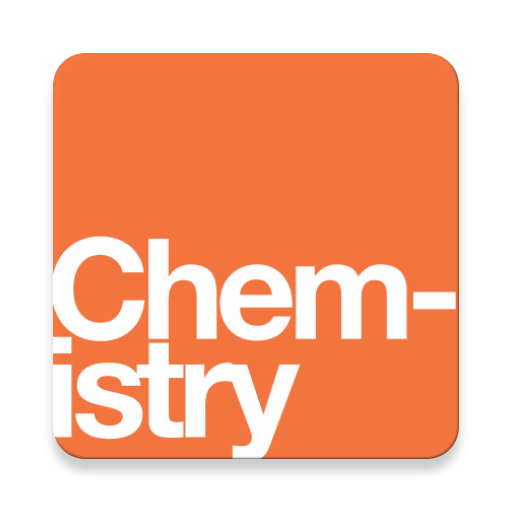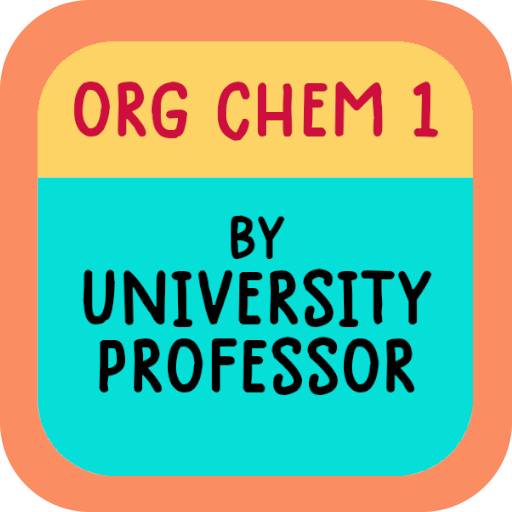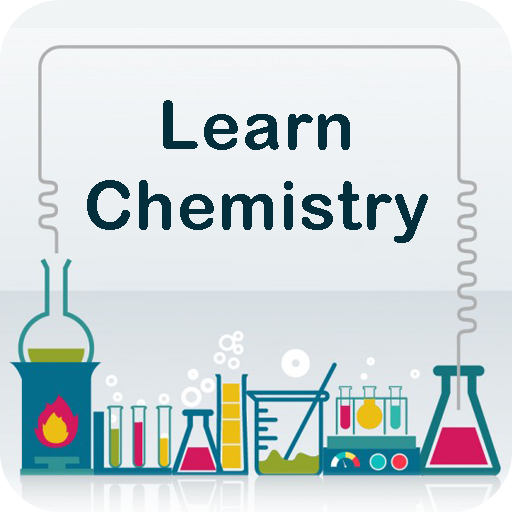
Learn Complete Chemistry
Spiele auf dem PC mit BlueStacks - der Android-Gaming-Plattform, der über 500 Millionen Spieler vertrauen.
Seite geändert am: 23. September 2019
Play Learn Complete Chemistry on PC
Chapters :
Chemistry - Atoms & Molecules
Chemistry - Structure Of The Atom
Chemical Reactions and Equations
Chemistry - Acids, Bases, and Salts
Materials: Metals and Non-Metals I
Periodic Classification Of Elements
Synthetic Fibres and Plastics
Chemistry - Coal And Petroleum
Chemistry - Combustion And Flame
Chemistry - Carbon
Chemistry - Nitrogen
Chemistry - Chemical Law
Chemistry - Discovery of Elements
The app also has a note section where you can save notes of items you want to remember or a summary of certain concept.
Complete chemistry offers a quiz section for evaluating your knowledge and areas you need to improve on chemistry.
The app basically covers syllabus for exams like WAEC, NECO, JAMB, KCSE, Post JAMB and GCE.
Spiele Learn Complete Chemistry auf dem PC. Der Einstieg ist einfach.
-
Lade BlueStacks herunter und installiere es auf deinem PC
-
Schließe die Google-Anmeldung ab, um auf den Play Store zuzugreifen, oder mache es später
-
Suche in der Suchleiste oben rechts nach Learn Complete Chemistry
-
Klicke hier, um Learn Complete Chemistry aus den Suchergebnissen zu installieren
-
Schließe die Google-Anmeldung ab (wenn du Schritt 2 übersprungen hast), um Learn Complete Chemistry zu installieren.
-
Klicke auf dem Startbildschirm auf das Learn Complete Chemistry Symbol, um mit dem Spielen zu beginnen