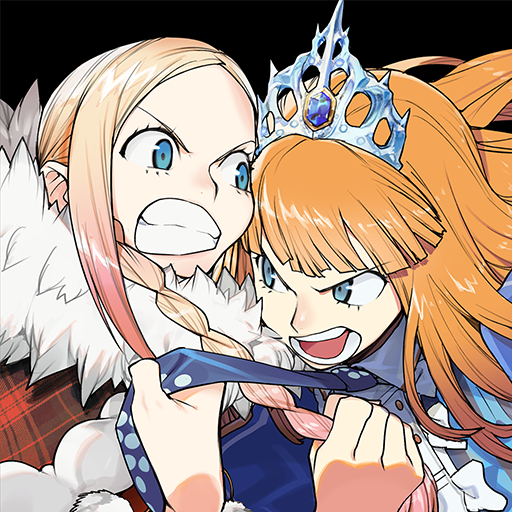Terra Battle
Play on PC with BlueStacks – the Android Gaming Platform, trusted by 500M+ gamers.
Page Modified on: July 27, 2019
Play Terra Battle on PC
*Maneuver your characters freely to outflank your enemies.
Move units freely around a grid-based map to flank the enemy, striking from both sides in a pincer attack.
*Eradicate multiple foes in one fell swoop with chain attacks.
Characters can be positioned to execute chain attacks with allies. Take advantage of bonus items on the map as well to obliterate your foes!
*Customize characters strategically via jobs and skills.
Characters can undergo three types of job changes. Acquire new skills and combine them to create characters that best fit your play style.
*Experience an expansive game world with hundreds of battle maps and hundreds of friends and foes.
A myriad of richly distinctive and diverse foes will confront you on a variety of battle maps. Prevail against them to gradually unravel the mysteries of this strange new world.
--
*This software includes the work that is distributed in the Apache License 2.0
Play Terra Battle on PC. It’s easy to get started.
-
Download and install BlueStacks on your PC
-
Complete Google sign-in to access the Play Store, or do it later
-
Look for Terra Battle in the search bar at the top right corner
-
Click to install Terra Battle from the search results
-
Complete Google sign-in (if you skipped step 2) to install Terra Battle
-
Click the Terra Battle icon on the home screen to start playing