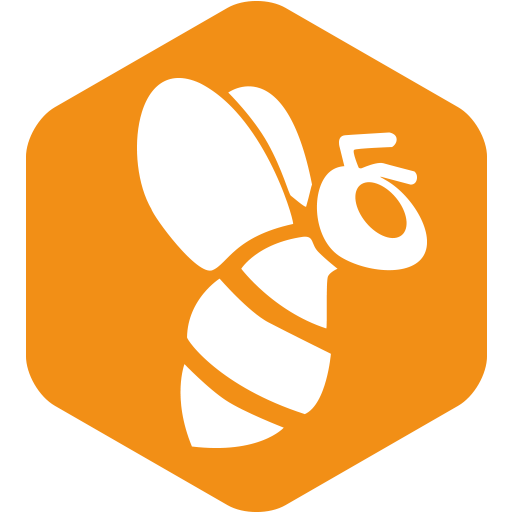Mitula Jobs
Play on PC with BlueStacks – the Android Gaming Platform, trusted by 500M+ gamers.
Page Modified on: October 25, 2019
Play Mitula Jobs on PC
You'll find offers for positions such as: teacher, salesperson, supervisor, assistant, mechanic, waiter/waitress, plumber, marketing expert, receptionist, administrator, nurse, engineer, cleaner, web developer, physiotherapist, journalist, doctor, architect... Finding a job has never been so easy.
More than a million job offers from all sectors!
What can I do with the Mitula app?
-Search for jobs in different cities in The UK: London, Birmingham, Manchester, Leeds, Glasgow, Sheffield, Edinburgh, Cardiff, Bristol, Liverpool, Southampton, Newcastle, Belfast, Coventry, Nottingham, Plymouth...
- Create an account to save your favourite ads and access them whenever you want.
- Save your recent searches.
- Share interesting ads with family and friends.
- Filter by relevance, key words or location.
- Rule out offers that don\'t interest you.
- Look for offers close to you.
- Order offers by relevance and date.
- Receive daily alerts with the offers that match your profile.
- See the details of the offers that interest you most: salary, required education, type of contract, languages required...
Download the Mitula app and find your opportunity!
Play Mitula Jobs on PC. It’s easy to get started.
-
Download and install BlueStacks on your PC
-
Complete Google sign-in to access the Play Store, or do it later
-
Look for Mitula Jobs in the search bar at the top right corner
-
Click to install Mitula Jobs from the search results
-
Complete Google sign-in (if you skipped step 2) to install Mitula Jobs
-
Click the Mitula Jobs icon on the home screen to start playing