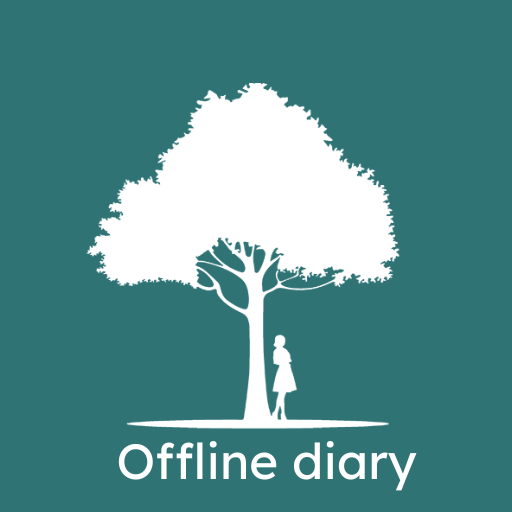Miuu Note-Cute Diary With Lock
Play on PC with BlueStacks – the Android Gaming Platform, trusted by 500M+ gamers.
Page Modified on: Feb 24, 2023
Play Miuu Note-Cute Diary With Lock on PC
🧸 Cute mood stickers: Easily track your emotions and add some creativity to your journal with our cute mood stickers.
🎀 Adorable stickers: Decorate your diary with a variety of adorable stickers to make it truly unique. You can place multiple stickers for a custom design.
🔐 Secure lock: Protect your private diary with our secure lock feature.
📔 Custom notebooks: Personalize your diary experience by creating unique custom notebooks with cute icon choices.
💫 Customizable background: Match your personal style by changing the background to your preference.
📅 Calendar view: Navigate your notes and memories with ease using our calendar view.
🌙 Dark mode: Enjoy a relaxing reading experience with our dark mode option.
☁️ Backup and restore feature on Google Drive: Keep your memories and feelings protected by securely backing up your journal entries to your Google Drive account. Restore your journal entries easily with just a few taps.
Get started with Miuu Note today and keep your memories and feelings protected. Express yourself in a cute and unique way and add a touch of creativity to your journaling journey!
Play Miuu Note-Cute Diary With Lock on PC. It’s easy to get started.
-
Download and install BlueStacks on your PC
-
Complete Google sign-in to access the Play Store, or do it later
-
Look for Miuu Note-Cute Diary With Lock in the search bar at the top right corner
-
Click to install Miuu Note-Cute Diary With Lock from the search results
-
Complete Google sign-in (if you skipped step 2) to install Miuu Note-Cute Diary With Lock
-
Click the Miuu Note-Cute Diary With Lock icon on the home screen to start playing