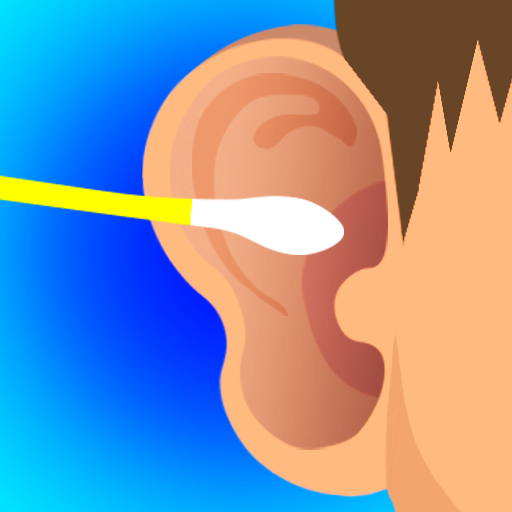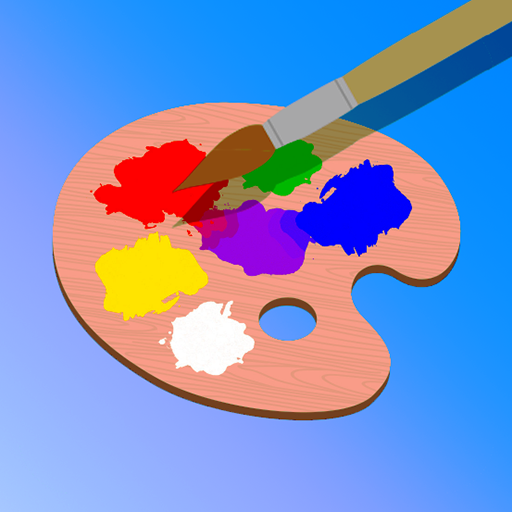
Mix & Paint
Chơi trên PC với BlueStacks - Nền tảng chơi game Android, được hơn 500 triệu game thủ tin tưởng.
Trang đã được sửa đổi vào: 23 thg 12, 2023
Play Mix & Paint on PC or Mac
Mix & Paint is a Casual game developed by Geisha Tokyo, Inc. BlueStacks app player is the best platform to play this Android game on your PC or Mac for an immersive gaming experience.
In the vibrant world of Mix & Paint, creativity knows no bounds. Grab your virtual palette and let your fingers dance on the screen—it’s painting time! This innovative game challenges you to blend colors like a true artist. Using your fingertips, you mix various hues on the palette, creating a symphony of shades that bring your imagination to life.
The objective is simple yet exhilarating: match the colors and shapes according to the given sample. The closer you get to replicating the original, the more points you earn. Every stroke, every blend, and every meticulous detail contributes to your artistic masterpiece. With each level, the complexity increases, testing your color-matching skills and pushing the boundaries of your creativity.
Mix & Paint isn’t just a game; it’s a canvas where your imagination takes flight. Whether you’re a novice exploring the world of colors or an experienced artist honing your skills, this game offers an immersive experience that captivates and challenges in equal measure.
So, dive into the enchanting universe of Mix & Paint. Unleash your inner artist, mix mesmerizing colors, and watch your creations come to life. Let the strokes of your fingers paint a story, and remember, in this game, every hue matters, and every masterpiece begins with a single touch. Enjoy this game with BlueStacks today!
Chơi Mix & Paint trên PC. Rất dễ để bắt đầu
-
Tải và cài đặt BlueStacks trên máy của bạn
-
Hoàn tất đăng nhập vào Google để đến PlayStore, hoặc thực hiện sau
-
Tìm Mix & Paint trên thanh tìm kiếm ở góc phải màn hình
-
Nhấn vào để cài đặt Mix & Paint trong danh sách kết quả tìm kiếm
-
Hoàn tất đăng nhập Google (nếu bạn chưa làm bước 2) để cài đặt Mix & Paint
-
Nhấn vào icon Mix & Paint tại màn hình chính để bắt đầu chơi