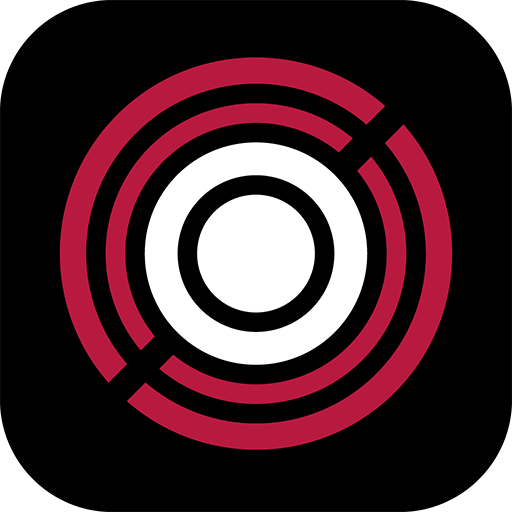Mixcloud - Radio- & DJ-Mixes
Spiele auf dem PC mit BlueStacks - der Android-Gaming-Plattform, der über 500 Millionen Spieler vertrauen.
Seite geändert am: 13. November 2019
Play Mixcloud - Radio & DJ mixes on PC
The Mixcloud app gives you a free listening experience to enjoy anytime, anywhere.
• Explore a wide range of genre and categories
• Follow creator channels to keep up with their latest shows
• Keep track of your listening and streaming history
• Listen to what’s trending near you and around the world
• Queue up what you want to listen to later
• Sync your listening experience across your devices
• Tap into communities of likeminded listeners and creators
Spiele Mixcloud - Radio- & DJ-Mixes auf dem PC. Der Einstieg ist einfach.
-
Lade BlueStacks herunter und installiere es auf deinem PC
-
Schließe die Google-Anmeldung ab, um auf den Play Store zuzugreifen, oder mache es später
-
Suche in der Suchleiste oben rechts nach Mixcloud - Radio- & DJ-Mixes
-
Klicke hier, um Mixcloud - Radio- & DJ-Mixes aus den Suchergebnissen zu installieren
-
Schließe die Google-Anmeldung ab (wenn du Schritt 2 übersprungen hast), um Mixcloud - Radio- & DJ-Mixes zu installieren.
-
Klicke auf dem Startbildschirm auf das Mixcloud - Radio- & DJ-Mixes Symbol, um mit dem Spielen zu beginnen