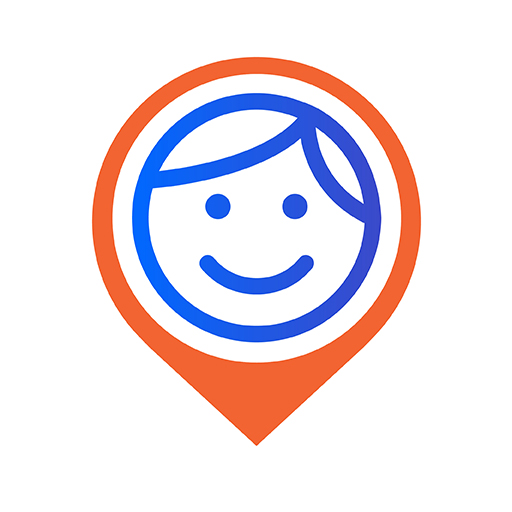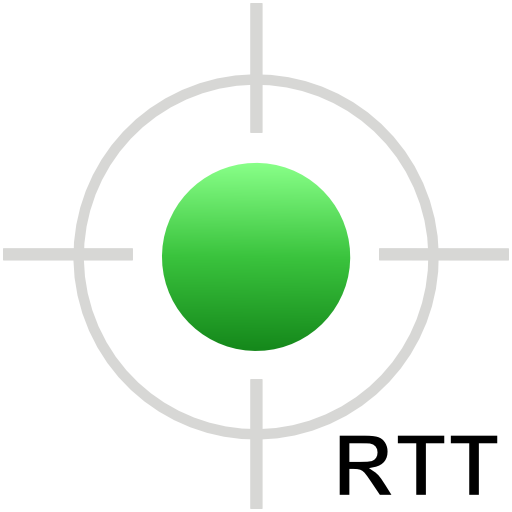MixerBox BFF: Handy Orten
Spiele auf dem PC mit BlueStacks - der Android-Gaming-Plattform, der über 500 Millionen Spieler vertrauen.
Seite geändert am: 19.12.2024
Run BFF: Find Family & Friends on PC or Mac
BFF: Find Family & Friends is a Social app developed by MB Tools. BlueStacks app player is the best platform to run this Android app on your PC or Mac for an immersive gaming experience.
This app is designed to help you stay connected with the people who matter most to you. Whether you’re going on a road trip with friends, attending a house party, or preparing a surprise for your partner, BFF has got you covered.
With BFF, you can check out your friends’ real-time locations, battery percentage, and even the time they spend at each location. This feature is perfect for planning a surprise or making sure everyone stays on schedule.
And if you want to chat with your friends, BFF has got you covered there too! With its in-built chat feature, you can have a blast discussing plans, homework, or just having fun with emojis.
BFF also helps you discover the world around you and see where your friends hang out. You can add friends by ID, email, phone number, QR code, contacts, or even by shaking your phone. Then get ready to explore the hottest lunch spots or coolest cafes together!
Download BFF: Find Family & Friends on PC with BlueStacks and connect with those you know, love, and trust.
Spiele MixerBox BFF: Handy Orten auf dem PC. Der Einstieg ist einfach.
-
Lade BlueStacks herunter und installiere es auf deinem PC
-
Schließe die Google-Anmeldung ab, um auf den Play Store zuzugreifen, oder mache es später
-
Suche in der Suchleiste oben rechts nach MixerBox BFF: Handy Orten
-
Klicke hier, um MixerBox BFF: Handy Orten aus den Suchergebnissen zu installieren
-
Schließe die Google-Anmeldung ab (wenn du Schritt 2 übersprungen hast), um MixerBox BFF: Handy Orten zu installieren.
-
Klicke auf dem Startbildschirm auf das MixerBox BFF: Handy Orten Symbol, um mit dem Spielen zu beginnen