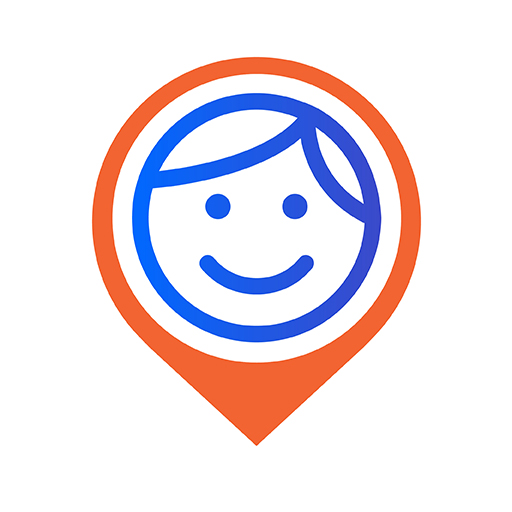MixerBox BFF: Định vị theo dõi
Chơi trên PC với BlueStacks - Nền tảng chơi game Android, được hơn 500 triệu game thủ tin tưởng.
Trang đã được sửa đổi vào: Feb 20, 2025
Run BFF: Find Family & Friends on PC or Mac
BFF: Find Family & Friends is a Social app developed by MB Tools. BlueStacks app player is the best platform to run this Android app on your PC or Mac for an immersive gaming experience.
This app is designed to help you stay connected with the people who matter most to you. Whether you’re going on a road trip with friends, attending a house party, or preparing a surprise for your partner, BFF has got you covered.
With BFF, you can check out your friends’ real-time locations, battery percentage, and even the time they spend at each location. This feature is perfect for planning a surprise or making sure everyone stays on schedule.
And if you want to chat with your friends, BFF has got you covered there too! With its in-built chat feature, you can have a blast discussing plans, homework, or just having fun with emojis.
BFF also helps you discover the world around you and see where your friends hang out. You can add friends by ID, email, phone number, QR code, contacts, or even by shaking your phone. Then get ready to explore the hottest lunch spots or coolest cafes together!
Download BFF: Find Family & Friends on PC with BlueStacks and connect with those you know, love, and trust.
Chơi MixerBox BFF: Định vị theo dõi trên PC. Rất dễ để bắt đầu
-
Tải và cài đặt BlueStacks trên máy của bạn
-
Hoàn tất đăng nhập vào Google để đến PlayStore, hoặc thực hiện sau
-
Tìm MixerBox BFF: Định vị theo dõi trên thanh tìm kiếm ở góc phải màn hình
-
Nhấn vào để cài đặt MixerBox BFF: Định vị theo dõi trong danh sách kết quả tìm kiếm
-
Hoàn tất đăng nhập Google (nếu bạn chưa làm bước 2) để cài đặt MixerBox BFF: Định vị theo dõi
-
Nhấn vào icon MixerBox BFF: Định vị theo dõi tại màn hình chính để bắt đầu chơi