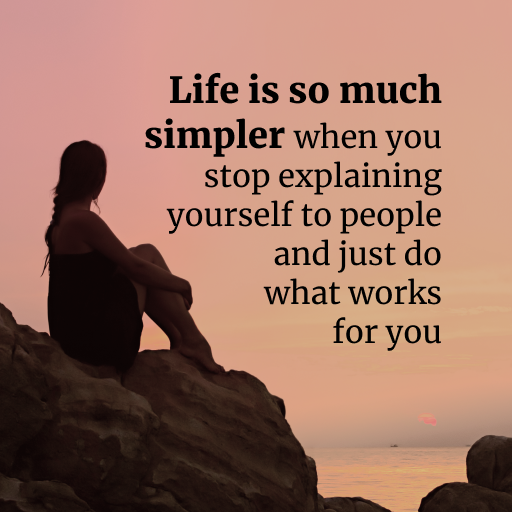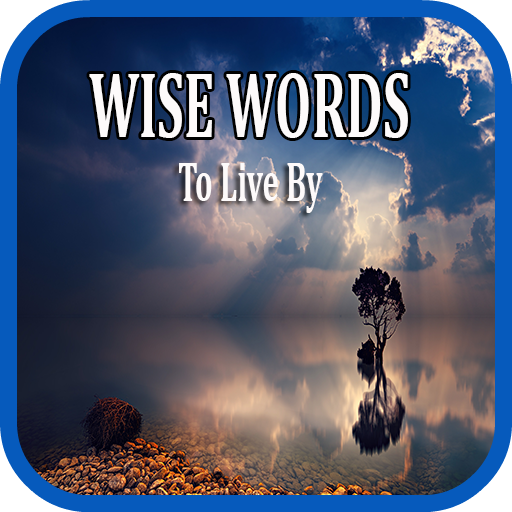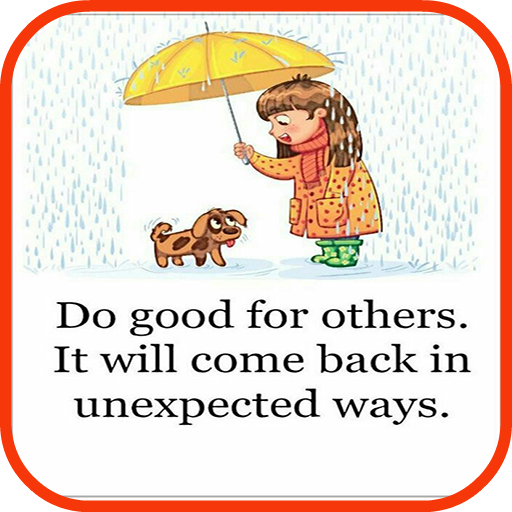
Lessons In Life Quotes
Graj na PC z BlueStacks – Platforma gamingowa Android, która uzyskała zaufanie ponad 500 milionów graczy!
Strona zmodyfikowana w dniu: 8 grudnia 2019
Play Lessons In Life Quotes on PC
Features:
#Strong quotes
#Advise quotes
#Inspiring quotes
#motivational quotes
#Success quotes
#Never give up quotes
#Reminder quotes
#Wisdom quotes
#Blessed life quotes
#Appreciation quotes
#Friends quotes
#Deep quotes
#moving on quotes
#Forgiveness quotes
#Achieve dream quotes
#Happiness quotes
#Break down quotes
#Be free quotes
#stress quotes
#life lessons quotes
#Be brave quotes
#Never give up quotes
#kindness quotes
#Positive quotes
#trust quotes
#Best lessons in life quotes
Feedback:-
If you have any suggested features or improvement, please leave a comment. In case something is not working correctly please let me know. When posting low rating please describe what is wrong to give the possibility to fix that issue.
Ads--
There are ads in this app. Images for this app are stored on the internet and this costs money. application is free, it does not promote paid version of this app, the only way to support future development is to include ads. Please treat that with understanding.
Share this Lessons in life Quotes on your Facebook, Whatsapp, Twitter, or other social media. Be enjoy and have fun with your new Lessons in life Quotes app here in the playstore.
Download Now and Hope you love this app.. So Don't Miss The Fun
#enjoyyourself
Zagraj w Lessons In Life Quotes na PC. To takie proste.
-
Pobierz i zainstaluj BlueStacks na PC
-
Zakończ pomyślnie ustawienie Google, aby otrzymać dostęp do sklepu Play, albo zrób to później.
-
Wyszukaj Lessons In Life Quotes w pasku wyszukiwania w prawym górnym rogu.
-
Kliknij, aby zainstalować Lessons In Life Quotes z wyników wyszukiwania
-
Ukończ pomyślnie rejestrację Google (jeśli krok 2 został pominięty) aby zainstalować Lessons In Life Quotes
-
Klinij w ikonę Lessons In Life Quotes na ekranie startowym, aby zacząć grę