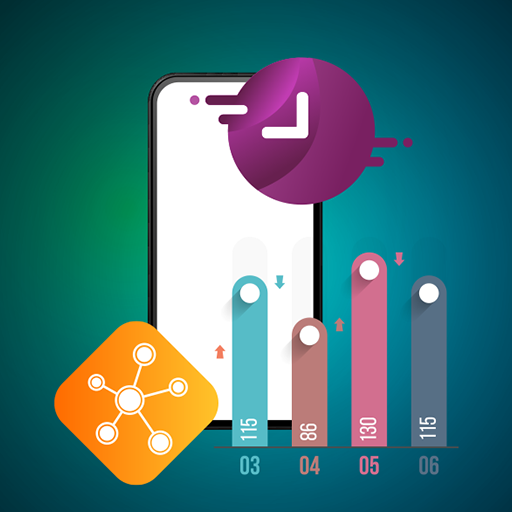Linea Daily
Play on PC with BlueStacks – the Android Gaming Platform, trusted by 500M+ gamers.
Page Modified on: Jul 25, 2022
Play Linea Daily on PC
In Linea app you may choose desired effects and see on a map where these effects are present. Personally for you. Based on scientific astronomical calculations.
Choosing specific year or even date you may find perfect places for your best trips whether it is a regular vacation or adventure, shopping tour, travel for professional inspiration and ideas, health recovery or some other purpose.
Of course the app helps to find a perfect place for long-term living depending on your most important goals - career, relationships, health, money, creativity, etc.
Need confirmation the it works?
In Linea you will find more than a dozen stories of famous people and their map-lines. Just see how it worked for them!
And go find your best places on Earth in Linea!
Play Linea Daily on PC. It’s easy to get started.
-
Download and install BlueStacks on your PC
-
Complete Google sign-in to access the Play Store, or do it later
-
Look for Linea Daily in the search bar at the top right corner
-
Click to install Linea Daily from the search results
-
Complete Google sign-in (if you skipped step 2) to install Linea Daily
-
Click the Linea Daily icon on the home screen to start playing