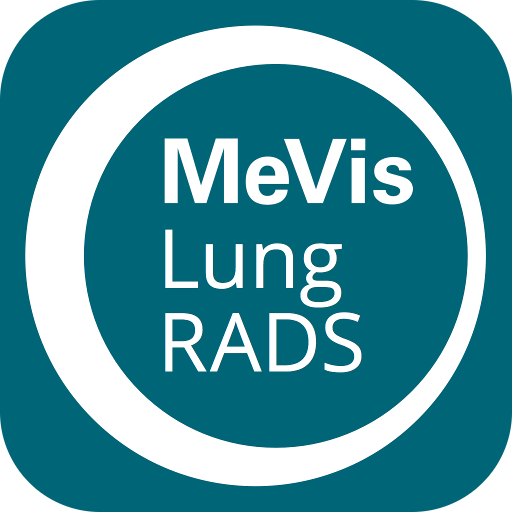このページには広告が含まれます

MyMiX Mobile
ビジネス | MiX Telematics
BlueStacksを使ってPCでプレイ - 5憶以上のユーザーが愛用している高機能Androidゲーミングプラットフォーム
Play MyMiX Mobile on PC
MyMiX is the new driver-focused technology platform from MiX Telematics
The primary purpose of MyMiX is to improve driver engagement within an organisation.
MyMiX does this by providing drivers with direct access to information which is relevant to their driving performance and how they go about their job on a daily basis.The first generation of MyMiX is focused on delivering driver scoring information which will allow drivers to better understand their driving style and give them a better chance of achieving improvements.
The MyMiX platform will be used in future as an enabling technology to support delivery of all driver-centric safety and efficiency-related information, specifically focusing on driver self-management.
MyMiX Driver Scoring has the following features:
Scoring
-Dashboard
-Weekly/daily scoring
-Six-monthly trend analysis
-Support for MiX RIBAS and RAG scoring models
Events
-Dashboard
-Daily/weekly
-Location on map
Vehicles
-Vehicles utilised
-Scoring and fuel consumption by vehicle
Ranking
-Rank in site
-Rank in organisation
Administration
-Supervisors utilization report
-Flexible scoring model configuration on available models
The primary benefits which come from using MyMiX Driver Scoring as the foundation upon which to improve driver engagement are:
1. An informed and engaged driver is a safer driver
2. A safer driver:
-Has less health and safety incidents
-Improves the operational efficiency of the business
-Reduces operational costs to the business
-Delivers a superior customer service/experience
-Reduces risk exposure to the business
** Please note: Only supported on Lollipop (version 5.0) and newer **
The primary purpose of MyMiX is to improve driver engagement within an organisation.
MyMiX does this by providing drivers with direct access to information which is relevant to their driving performance and how they go about their job on a daily basis.The first generation of MyMiX is focused on delivering driver scoring information which will allow drivers to better understand their driving style and give them a better chance of achieving improvements.
The MyMiX platform will be used in future as an enabling technology to support delivery of all driver-centric safety and efficiency-related information, specifically focusing on driver self-management.
MyMiX Driver Scoring has the following features:
Scoring
-Dashboard
-Weekly/daily scoring
-Six-monthly trend analysis
-Support for MiX RIBAS and RAG scoring models
Events
-Dashboard
-Daily/weekly
-Location on map
Vehicles
-Vehicles utilised
-Scoring and fuel consumption by vehicle
Ranking
-Rank in site
-Rank in organisation
Administration
-Supervisors utilization report
-Flexible scoring model configuration on available models
The primary benefits which come from using MyMiX Driver Scoring as the foundation upon which to improve driver engagement are:
1. An informed and engaged driver is a safer driver
2. A safer driver:
-Has less health and safety incidents
-Improves the operational efficiency of the business
-Reduces operational costs to the business
-Delivers a superior customer service/experience
-Reduces risk exposure to the business
** Please note: Only supported on Lollipop (version 5.0) and newer **
MyMiX MobileをPCでプレイ
-
BlueStacksをダウンロードしてPCにインストールします。
-
GoogleにサインインしてGoogle Play ストアにアクセスします。(こちらの操作は後で行っても問題ありません)
-
右上の検索バーにMyMiX Mobileを入力して検索します。
-
クリックして検索結果からMyMiX Mobileをインストールします。
-
Googleサインインを完了してMyMiX Mobileをインストールします。※手順2を飛ばしていた場合
-
ホーム画面にてMyMiX Mobileのアイコンをクリックしてアプリを起動します。