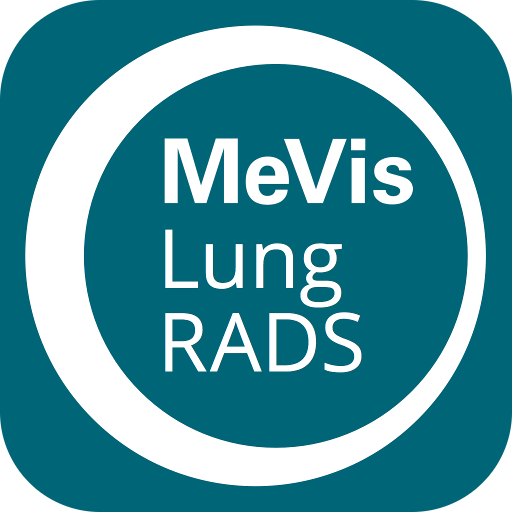MyMiX Mobile
Играйте на ПК с BlueStacks – игровой платформе для приложений на Android. Нас выбирают более 500 млн. игроков.
Страница изменена: 13 ноября 2019 г.
Play MyMiX Mobile on PC
The primary purpose of MyMiX is to improve driver engagement within an organisation.
MyMiX does this by providing drivers with direct access to information which is relevant to their driving performance and how they go about their job on a daily basis.The first generation of MyMiX is focused on delivering driver scoring information which will allow drivers to better understand their driving style and give them a better chance of achieving improvements.
The MyMiX platform will be used in future as an enabling technology to support delivery of all driver-centric safety and efficiency-related information, specifically focusing on driver self-management.
MyMiX Driver Scoring has the following features:
Scoring
-Dashboard
-Weekly/daily scoring
-Six-monthly trend analysis
-Support for MiX RIBAS and RAG scoring models
Events
-Dashboard
-Daily/weekly
-Location on map
Vehicles
-Vehicles utilised
-Scoring and fuel consumption by vehicle
Ranking
-Rank in site
-Rank in organisation
Administration
-Supervisors utilization report
-Flexible scoring model configuration on available models
The primary benefits which come from using MyMiX Driver Scoring as the foundation upon which to improve driver engagement are:
1. An informed and engaged driver is a safer driver
2. A safer driver:
-Has less health and safety incidents
-Improves the operational efficiency of the business
-Reduces operational costs to the business
-Delivers a superior customer service/experience
-Reduces risk exposure to the business
** Please note: Only supported on Lollipop (version 5.0) and newer **
Играйте в игру MyMiX Mobile на ПК. Это легко и просто.
-
Скачайте и установите BlueStacks на ПК.
-
Войдите в аккаунт Google, чтобы получить доступ к Google Play, или сделайте это позже.
-
В поле поиска, которое находится в правой части экрана, введите название игры – MyMiX Mobile.
-
Среди результатов поиска найдите игру MyMiX Mobile и нажмите на кнопку "Установить".
-
Завершите авторизацию в Google (если вы пропустили этот шаг в начале) и установите игру MyMiX Mobile.
-
Нажмите на ярлык игры MyMiX Mobile на главном экране, чтобы начать играть.