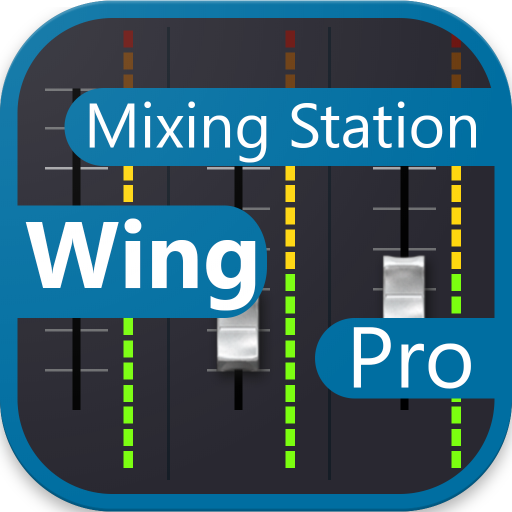MiX TechTool
Mainkan di PC dengan BlueStacks – platform Game-Game Android, dipercaya oleh lebih dari 500 juta gamer.
Halaman Dimodifikasi Aktif: 11 Desember 2019
Play MiX TechTool on PC
It has been exclusively designed to assist with the installation and fitment of MiX on-board computers into vehicles.
MiX TechTool provides useful diagnostic information related to the tracking, verification and adjustment of on-board computer installations.
Key features
• Supports FM, MiX 4000 and MiX 6000
• Asset summaries
• Installation summaries including installation configuration for each asset
• Real-time connectivity to MiX 4000 and MiX 6000 via Bluetooth
• Diagnostics output, which includes status of vehicle, firmware version, GPS position/velocity and more
• Ability to change settings including units of measurement and, date and time formats
Mainkan MiX TechTool di PC Mudah saja memulainya.
-
Unduh dan pasang BlueStacks di PC kamu
-
Selesaikan proses masuk Google untuk mengakses Playstore atau lakukan nanti
-
Cari MiX TechTool di bilah pencarian di pojok kanan atas
-
Klik untuk menginstal MiX TechTool dari hasil pencarian
-
Selesaikan proses masuk Google (jika kamu melewati langkah 2) untuk menginstal MiX TechTool
-
Klik ikon MiX TechTool di layar home untuk membuka gamenya