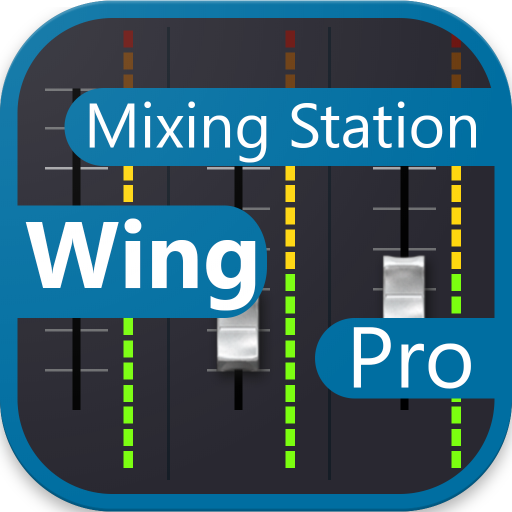このページには広告が含まれます

MiX TechTool
自動車 | MiX Telematics
BlueStacksを使ってPCでプレイ - 5憶以上のユーザーが愛用している高機能Androidゲーミングプラットフォーム
Play MiX TechTool on PC
MiX TechTool serves as both an on-site and off-site companion for MiX-approved technicians, installers and fitments specialists.
It has been exclusively designed to assist with the installation and fitment of MiX on-board computers into vehicles.
MiX TechTool provides useful diagnostic information related to the tracking, verification and adjustment of on-board computer installations.
Key features
• Supports FM, MiX 4000 and MiX 6000
• Asset summaries
• Installation summaries including installation configuration for each asset
• Real-time connectivity to MiX 4000 and MiX 6000 via Bluetooth
• Diagnostics output, which includes status of vehicle, firmware version, GPS position/velocity and more
• Ability to change settings including units of measurement and, date and time formats
It has been exclusively designed to assist with the installation and fitment of MiX on-board computers into vehicles.
MiX TechTool provides useful diagnostic information related to the tracking, verification and adjustment of on-board computer installations.
Key features
• Supports FM, MiX 4000 and MiX 6000
• Asset summaries
• Installation summaries including installation configuration for each asset
• Real-time connectivity to MiX 4000 and MiX 6000 via Bluetooth
• Diagnostics output, which includes status of vehicle, firmware version, GPS position/velocity and more
• Ability to change settings including units of measurement and, date and time formats
MiX TechToolをPCでプレイ
-
BlueStacksをダウンロードしてPCにインストールします。
-
GoogleにサインインしてGoogle Play ストアにアクセスします。(こちらの操作は後で行っても問題ありません)
-
右上の検索バーにMiX TechToolを入力して検索します。
-
クリックして検索結果からMiX TechToolをインストールします。
-
Googleサインインを完了してMiX TechToolをインストールします。※手順2を飛ばしていた場合
-
ホーム画面にてMiX TechToolのアイコンをクリックしてアプリを起動します。