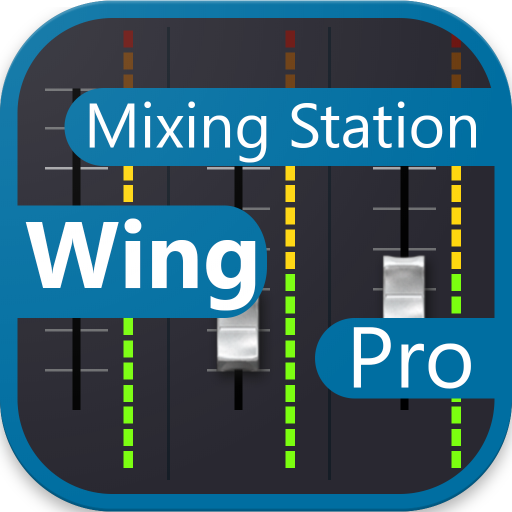MiX TechTool
车辆和交通 | MiX Telematics
在電腦上使用BlueStacks –受到5億以上的遊戲玩家所信任的Android遊戲平台。
Play MiX TechTool on PC
MiX TechTool serves as both an on-site and off-site companion for MiX-approved technicians, installers and fitments specialists.
It has been exclusively designed to assist with the installation and fitment of MiX on-board computers into vehicles.
MiX TechTool provides useful diagnostic information related to the tracking, verification and adjustment of on-board computer installations.
Key features
• Supports FM, MiX 4000 and MiX 6000
• Asset summaries
• Installation summaries including installation configuration for each asset
• Real-time connectivity to MiX 4000 and MiX 6000 via Bluetooth
• Diagnostics output, which includes status of vehicle, firmware version, GPS position/velocity and more
• Ability to change settings including units of measurement and, date and time formats
It has been exclusively designed to assist with the installation and fitment of MiX on-board computers into vehicles.
MiX TechTool provides useful diagnostic information related to the tracking, verification and adjustment of on-board computer installations.
Key features
• Supports FM, MiX 4000 and MiX 6000
• Asset summaries
• Installation summaries including installation configuration for each asset
• Real-time connectivity to MiX 4000 and MiX 6000 via Bluetooth
• Diagnostics output, which includes status of vehicle, firmware version, GPS position/velocity and more
• Ability to change settings including units of measurement and, date and time formats
在電腦上遊玩MiX TechTool . 輕易上手.
-
在您的電腦上下載並安裝BlueStacks
-
完成Google登入後即可訪問Play商店,或等你需要訪問Play商店十再登入
-
在右上角的搜索欄中尋找 MiX TechTool
-
點擊以從搜索結果中安裝 MiX TechTool
-
完成Google登入(如果您跳過了步驟2),以安裝 MiX TechTool
-
在首頁畫面中點擊 MiX TechTool 圖標來啟動遊戲