
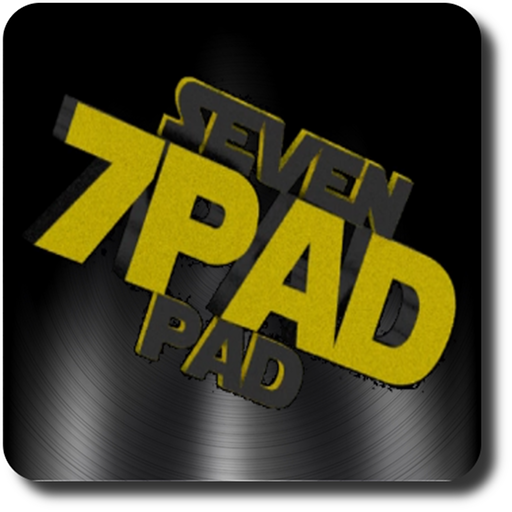
7 Pad : Scales and chords
เล่นบน PC ผ่าน BlueStacks - Android Gaming Platform ที่ได้รับความไว้วางใจจากเกมเมอร์ 500 ล้านคนทั่วโลก
Page Modified on: 19 ธันวาคม 2562
Play 7 Pad : Scales and chords on PC
WINTER SALE : buy the FULL, All in one pack for the price of premium one. The 40+ virtuoso scales pack as a free supplement !
Main Features :
7 Pad chords : Play 12 harmonized scales types with 7 groups of pads you can store harmony in each group and customize each chord.
The chord playing range is 5 octaves and 24 voicings, each easily accessible in live situation by using "Smart Strips" tapes to slide from one value to another.
Interactive Circle of fifth : allows you to preview harmony before affecting pads, choosing root tone and number of notes.
Chords mode : Customize the chords with intelligent variations proposed to extend the initial triad, « on bass » addition, and even swipe left or right in the building strip to choose the octave you want for each note of the chord or make a custom chord by choosing each individual notes.
Song Mode : You record each chord you play in a progression, change duration, copy and loop parts, save your work to a file and share with 7Pad users community .
Rhythm pane : allow at any time to change tempo and enable metro, play in sync with Ableton Link and Midi Clock. You can use the simple arpegiator (ARP) variations or customize chords play rhythm with STEP sequencer.
Sound pane : Choose different sounds for chords and scales from the internal GM synth or connect to your external synth with 3 midi output possible connexions : wifi (pc app required), USB Class Compliant (USB interface to Midi required) or direct USB with charging cable ( Android M or later required ).
Virtual Keyboard pane: to play scales ( 48 available ), color-coded intervals, one row option for speed, silent mode to play only notes of the scale ( play without mistakes ) and much more...
Play and learn with your own USB MIDI keyboard connected and integrate 7Pad with your home studio.
Guitar fretboard display : Guitarist can switch to this display and visualize scales and arpeggios, with the help of same color coded intervals used for coloring interactive piano.
New Scale construction viewer and favorite list editor enable to customize the list of scales you will use in a performance.
Advanced scale recording permit to assign a scale change to each chord of a pad or a song, try it and you will discover a new live performer : You !
More infos and quick start guide: http://www.sevenpad-music-app.top/
Social :
https://www.facebook.com/7padmusic
YouTube: https://www.youtube.com/channel/UC7DpMsg2Zrfy2Ed9TpVLO-Q
Twitter : https://twitter.com/mixticninja
Legal information:
http://www.sevenpad-music-app.top/legal.html
เล่น 7 Pad : Scales and chords บน PC ได้ง่ายกว่า
-
ดาวน์โหลดและติดตั้ง BlueStacks บน PC ของคุณ
-
ลงชื่อเข้าใช้แอคเคาท์ Google เพื่อเข้าสู่ Play Store หรือทำในภายหลัง
-
ค้นหา 7 Pad : Scales and chords ในช่องค้นหาด้านขวาบนของโปรแกรม
-
คลิกเพื่อติดตั้ง 7 Pad : Scales and chords จากผลการค้นหา
-
ลงชื่อเข้าใช้บัญชี Google Account (หากยังไม่ได้ทำในขั้นที่ 2) เพื่อติดตั้ง 7 Pad : Scales and chords
-
คลิกที่ไอคอน 7 Pad : Scales and chords ในหน้าจอเพื่อเริ่มเล่น




