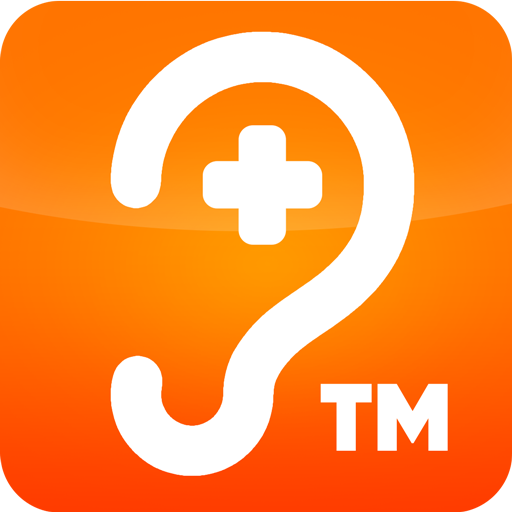Relax and Sleep
Gioca su PC con BlueStacks: la piattaforma di gioco Android, considerata affidabile da oltre 500 milioni di giocatori.
Pagina modificata il: 31 marzo 2017
Play Relax and Sleep on PC
Choose from more than 50 ambient sounds, including white noise, thunder, rain, the ocean, lightning, water, birds, bugs, instruments, mechanical and nature noises.
Combine multiple sounds and tune their individual volume to create your own unique mix.
Set timers, store presets or combine both to create your own unique wake-up alarm.
Use all available sounds for FREE, no extra purchases needed, no ads.
Need more advanced features or need to store more than 4 timers and presets?
Unlock these features for the price of one coffee (or beer) and you will also get a lifetime access to future feature updates.
This App it is created by a single developer using his spare time creating this app to aid people.
Questions? Issues? Please read the Help / FAQ within the App first before contacting me.
Gioca Relax and Sleep su PC. È facile iniziare.
-
Scarica e installa BlueStacks sul tuo PC
-
Completa l'accesso a Google per accedere al Play Store o eseguilo in un secondo momento
-
Cerca Relax and Sleep nella barra di ricerca nell'angolo in alto a destra
-
Fai clic per installare Relax and Sleep dai risultati della ricerca
-
Completa l'accesso a Google (se hai saltato il passaggio 2) per installare Relax and Sleep
-
Fai clic sull'icona Relax and Sleep nella schermata principale per iniziare a giocare