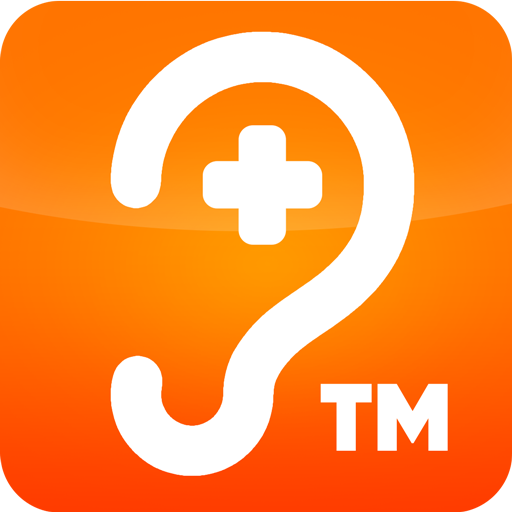このページには広告が含まれます

Relax and Sleep
None | DSKWRK
BlueStacksを使ってPCでプレイ - 5憶以上のユーザーが愛用している高機能Androidゲーミングプラットフォーム
Play Relax and Sleep on PC
Already used by more than 5 million people around the globe to aid with their meditation, tinnitus, sleep, mindfulness, therapy, newborn baby, pregnancy, stress, concentration, work...
Choose from more than 50 ambient sounds, including white noise, thunder, rain, the ocean, lightning, water, birds, bugs, instruments, mechanical and nature noises.
Combine multiple sounds and tune their individual volume to create your own unique mix.
Set timers, store presets or combine both to create your own unique wake-up alarm.
Use all available sounds for FREE, no extra purchases needed, no ads.
Need more advanced features or need to store more than 4 timers and presets?
Unlock these features for the price of one coffee (or beer) and you will also get a lifetime access to future feature updates.
This App it is created by a single developer using his spare time creating this app to aid people.
Questions? Issues? Please read the Help / FAQ within the App first before contacting me.
Choose from more than 50 ambient sounds, including white noise, thunder, rain, the ocean, lightning, water, birds, bugs, instruments, mechanical and nature noises.
Combine multiple sounds and tune their individual volume to create your own unique mix.
Set timers, store presets or combine both to create your own unique wake-up alarm.
Use all available sounds for FREE, no extra purchases needed, no ads.
Need more advanced features or need to store more than 4 timers and presets?
Unlock these features for the price of one coffee (or beer) and you will also get a lifetime access to future feature updates.
This App it is created by a single developer using his spare time creating this app to aid people.
Questions? Issues? Please read the Help / FAQ within the App first before contacting me.
Relax and SleepをPCでプレイ
-
BlueStacksをダウンロードしてPCにインストールします。
-
GoogleにサインインしてGoogle Play ストアにアクセスします。(こちらの操作は後で行っても問題ありません)
-
右上の検索バーにRelax and Sleepを入力して検索します。
-
クリックして検索結果からRelax and Sleepをインストールします。
-
Googleサインインを完了してRelax and Sleepをインストールします。※手順2を飛ばしていた場合
-
ホーム画面にてRelax and Sleepのアイコンをクリックしてアプリを起動します。