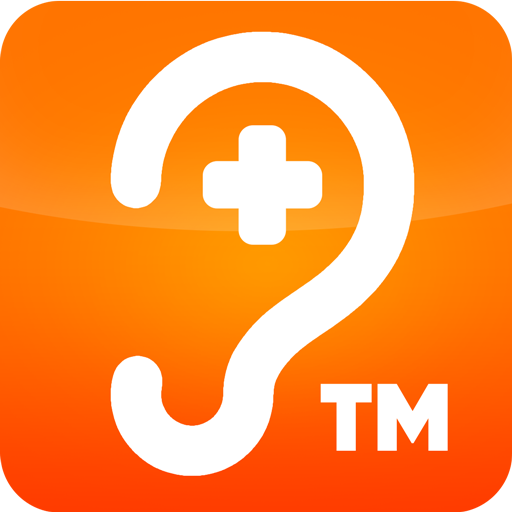Relax and Sleep
Chơi trên PC với BlueStacks - Nền tảng chơi game Android, được hơn 500 triệu game thủ tin tưởng.
Trang đã được sửa đổi vào: 30 thg 3, 2017
Play Relax and Sleep on PC
Choose from more than 50 ambient sounds, including white noise, thunder, rain, the ocean, lightning, water, birds, bugs, instruments, mechanical and nature noises.
Combine multiple sounds and tune their individual volume to create your own unique mix.
Set timers, store presets or combine both to create your own unique wake-up alarm.
Use all available sounds for FREE, no extra purchases needed, no ads.
Need more advanced features or need to store more than 4 timers and presets?
Unlock these features for the price of one coffee (or beer) and you will also get a lifetime access to future feature updates.
This App it is created by a single developer using his spare time creating this app to aid people.
Questions? Issues? Please read the Help / FAQ within the App first before contacting me.
Chơi Relax and Sleep trên PC. Rất dễ để bắt đầu
-
Tải và cài đặt BlueStacks trên máy của bạn
-
Hoàn tất đăng nhập vào Google để đến PlayStore, hoặc thực hiện sau
-
Tìm Relax and Sleep trên thanh tìm kiếm ở góc phải màn hình
-
Nhấn vào để cài đặt Relax and Sleep trong danh sách kết quả tìm kiếm
-
Hoàn tất đăng nhập Google (nếu bạn chưa làm bước 2) để cài đặt Relax and Sleep
-
Nhấn vào icon Relax and Sleep tại màn hình chính để bắt đầu chơi