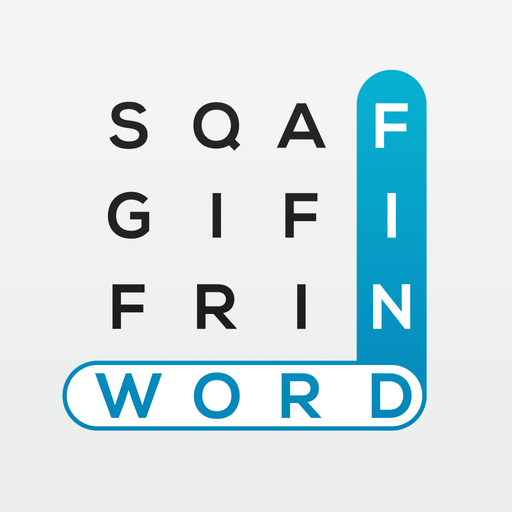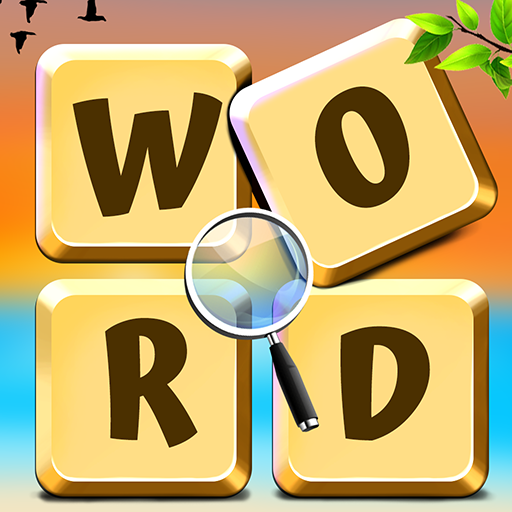
Word Puzzle 2020
Jouez sur PC avec BlueStacks - la plate-forme de jeu Android, approuvée par + 500M de joueurs.
Page Modifiée le: 18 janv. 2020
Play Word Puzzle 2020 on PC
It is easy at first but gets harder by every level. Share with your friends and compete with them, show them your concentration and vocabulary skills and win the bet. Every age group can play this game for free.
A clue will be given if you get stuck, you can get a clue. The blocks will be shifting as you find words and the shifted letters will form a new word in this amazing word puzzle 2020, how interesting is that. There is a shuffle in which you get to shuffle all the letters, if you can't find a word in that pattern ,there is a way to change the pattern. There are so many different beautiful themes, play the levels and new themes will get unlocked in word search puzzle game.
Jouez à Word Puzzle 2020 sur PC. C'est facile de commencer.
-
Téléchargez et installez BlueStacks sur votre PC
-
Connectez-vous à Google pour accéder au Play Store ou faites-le plus tard
-
Recherchez Word Puzzle 2020 dans la barre de recherche dans le coin supérieur droit
-
Cliquez pour installer Word Puzzle 2020 à partir des résultats de la recherche
-
Connectez-vous à Google (si vous avez ignoré l'étape 2) pour installer Word Puzzle 2020
-
Cliquez sur l'icône Word Puzzle 2020 sur l'écran d'accueil pour commencer à jouer