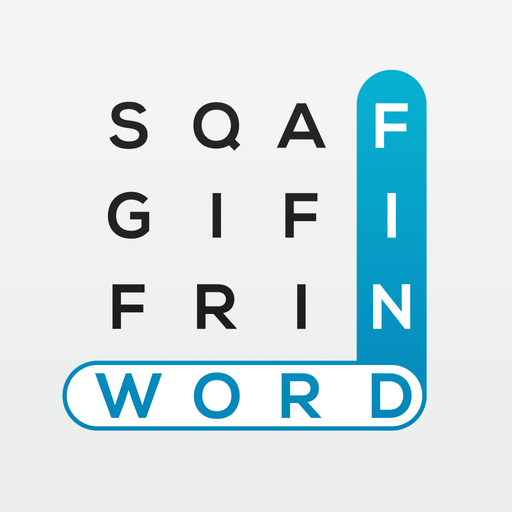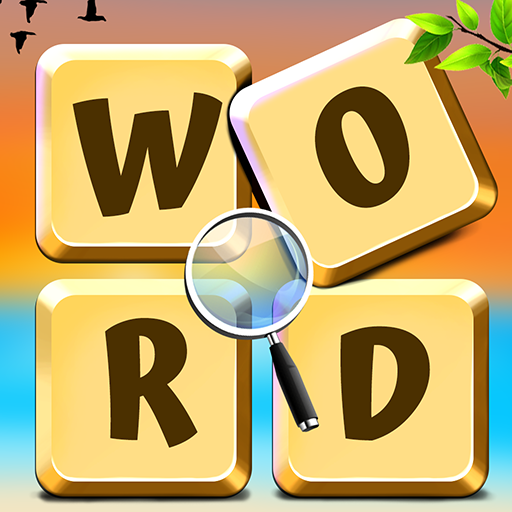
Word Puzzle 2020
Gioca su PC con BlueStacks: la piattaforma di gioco Android, considerata affidabile da oltre 500 milioni di giocatori.
Pagina modificata il: 18 gen 2020
Play Word Puzzle 2020 on PC
It is easy at first but gets harder by every level. Share with your friends and compete with them, show them your concentration and vocabulary skills and win the bet. Every age group can play this game for free.
A clue will be given if you get stuck, you can get a clue. The blocks will be shifting as you find words and the shifted letters will form a new word in this amazing word puzzle 2020, how interesting is that. There is a shuffle in which you get to shuffle all the letters, if you can't find a word in that pattern ,there is a way to change the pattern. There are so many different beautiful themes, play the levels and new themes will get unlocked in word search puzzle game.
Gioca Word Puzzle 2020 su PC. È facile iniziare.
-
Scarica e installa BlueStacks sul tuo PC
-
Completa l'accesso a Google per accedere al Play Store o eseguilo in un secondo momento
-
Cerca Word Puzzle 2020 nella barra di ricerca nell'angolo in alto a destra
-
Fai clic per installare Word Puzzle 2020 dai risultati della ricerca
-
Completa l'accesso a Google (se hai saltato il passaggio 2) per installare Word Puzzle 2020
-
Fai clic sull'icona Word Puzzle 2020 nella schermata principale per iniziare a giocare