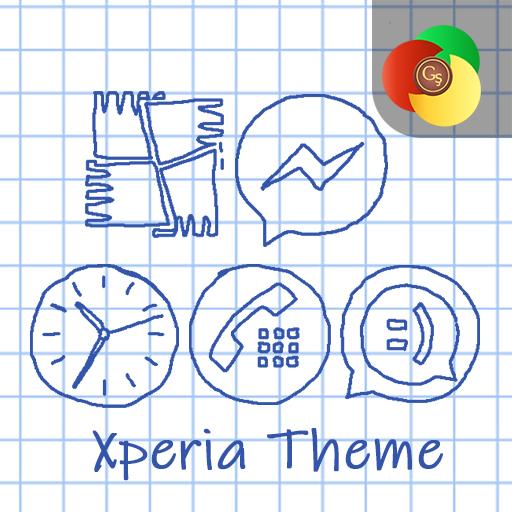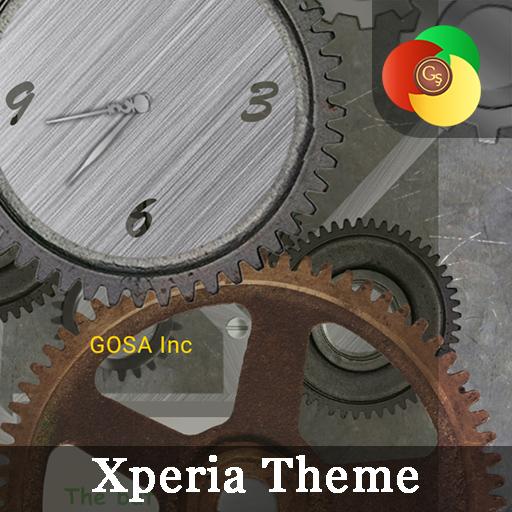
Metall Leben | Xperia™ Theme + Symbole
Spiele auf dem PC mit BlueStacks - der Android-Gaming-Plattform, der über 500 Millionen Spieler vertrauen.
Seite geändert am: 7. Oktober 2018
Play Trees of Gear (metal live)| Xperia™ Theme + icons on PC
Download unsurpassed quality themes, specially developed by The Gosa for Sony Xperia™ devices. Download your favorite theme and change the design of your smartphone right now.
Theme is tested on Sony Xperia™ devices, such as: Sony Xperia™ Z5, Z3+, Z3, Z2; XZ, XZ Premium, XZs, X, XA, XA1, XA Ultra and many others.
This theme is supported on all Sony Xperia™ devices above Android™ 4.4.
This Xperia™ Theme is a new way to make your Sony Xperia™ device truly personal. Install gorgeous and high quality themes developed uniquely for your Xperia™ smartphone. With this theme you can change up to 300 graphical assets in a fully integrated and easy to use experience. And you can also choose the style for any object from the lock screen and the Wallpaper of the home screen to the icons, colors and buttons.
Do not forget to watch the video at the top.
We are trying to improve the quality of the this theme, but we need your help to email us your opinions about this topic (there is even you will do the refund) by email support@thegosa.com or write a review. Thank you!
★★★★★ If you like this theme Xperia ™ not forget to rate it.
Features of theme:
• LIVE WALLPAPER
• A huge amount of graphical objects
• Wallpapers for lock screen and Launcher.
• Change the system interface,
• Various color systems as well as proprietary platform components.
• Change system sounds
Enjoy installation this high-quality Xperia™ theme!
Support:
- The theme metal live is designed for Sony Xperia XZ, XZs, XA1, X, XA, Z, Z1, Z2, Z3, Z4, Z5 Premium and other Xperia phones and tablets running Android KitKat, Lollipop, Marshmallow and Nougat.
Credits:
- Designed with Theme Creator for Xperia
Designed-with-Theme-Creator-for-Xperia
Spiele Metall Leben | Xperia™ Theme + Symbole auf dem PC. Der Einstieg ist einfach.
-
Lade BlueStacks herunter und installiere es auf deinem PC
-
Schließe die Google-Anmeldung ab, um auf den Play Store zuzugreifen, oder mache es später
-
Suche in der Suchleiste oben rechts nach Metall Leben | Xperia™ Theme + Symbole
-
Klicke hier, um Metall Leben | Xperia™ Theme + Symbole aus den Suchergebnissen zu installieren
-
Schließe die Google-Anmeldung ab (wenn du Schritt 2 übersprungen hast), um Metall Leben | Xperia™ Theme + Symbole zu installieren.
-
Klicke auf dem Startbildschirm auf das Metall Leben | Xperia™ Theme + Symbole Symbol, um mit dem Spielen zu beginnen