
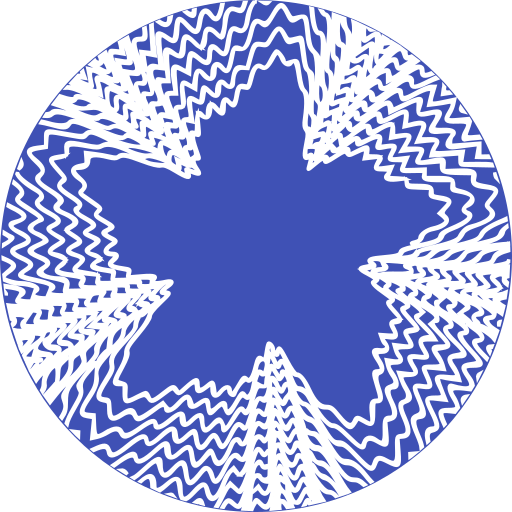
microMathematics Plus
Jouez sur PC avec BlueStacks - la plate-forme de jeu Android, approuvée par + 500M de joueurs.
Page Modifiée le: 21 janvier 2019
Play microMathematics Plus on PC
The microMathematics Plus is a revolutionary new kind of mobile calculator. It is the world’s first scientific graphing calculator and function plotter on Android oriented around a worksheet. It allows live editing of mathematical identities combined with highly accurate computations.
The app is 100% open source. Please feel free to download, explore, fork or contribute to it on https://github.com/mkulesh/microMathematics
Not only students, but also everybody who likes mathematics or needs more than just a basic calculator will benefit from this amazing technique of mathematical calculations and plotting.
Benefits and features:
- Verification, validation, documentation and re-use of mathematical calculations
- Works on smartphone or tablet in portrait and landscape mode
- Supports all commonly used mathematical operations
- Mathematical expressions are written in an intuitive and naturally readable form
- Supports SI and non-SI units (including units of information)
- Powerful mathematical touch-screen editor with undo function makes editing easier
- You can do multiple calculations and subsequently correct or change all used formulas
- It is possible to store intermediate results into 1D, 2D, or 3D array that can improve calculation performance
- Mathematical expressions are collected in a document, that includes not only formulas and plots, but also additional text and images (SVG format is also supported)
- You can store your document on SD card and export it into LaTeX format or an image (SD writing permission is needed)
- SD card on Android 6+ is also supported
- The app contains detailed "How to use" page and several examples
- Supports different color themes
- Supports data import from ASCII files
The microMathematics Plus has exactly the same user interface as the microMathematics free version, but implements more mathematical functionality: units of measurements, arrays, complex numbers, functions of many arguments, plots for several functions, contour and 3D plots, summation and product operations, derivative and definite integrals, if-function and logical operators. This version has following mathematical limitations: it does not support special functions, vectors, matrices and many other things from high-level mathematics.
Languages: English, Russian, German, Brazilian Portuguese.
Jouez à microMathematics Plus sur PC. C'est facile de commencer.
-
Téléchargez et installez BlueStacks sur votre PC
-
Connectez-vous à Google pour accéder au Play Store ou faites-le plus tard
-
Recherchez microMathematics Plus dans la barre de recherche dans le coin supérieur droit
-
Cliquez pour installer microMathematics Plus à partir des résultats de la recherche
-
Connectez-vous à Google (si vous avez ignoré l'étape 2) pour installer microMathematics Plus
-
Cliquez sur l'icône microMathematics Plus sur l'écran d'accueil pour commencer à jouer



