
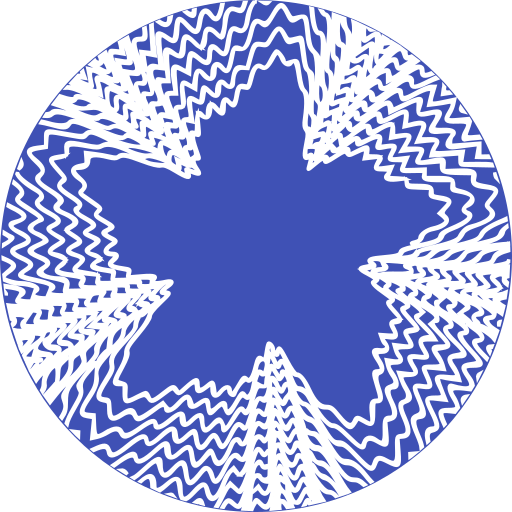
microMathematics Plus
商务办公 | Mikhail Kulesh
在電腦上使用BlueStacks –受到5億以上的遊戲玩家所信任的Android遊戲平台。
Play microMathematics Plus on PC
With microMathematics Plus, you can not only perform mathematical calculations in naturally readable form, but can also create and manage your own collection of interactive formulas!
The microMathematics Plus is a revolutionary new kind of mobile calculator. It is the world’s first scientific graphing calculator and function plotter on Android oriented around a worksheet. It allows live editing of mathematical identities combined with highly accurate computations.
The app is 100% open source. Please feel free to download, explore, fork or contribute to it on https://github.com/mkulesh/microMathematics
Not only students, but also everybody who likes mathematics or needs more than just a basic calculator will benefit from this amazing technique of mathematical calculations and plotting.
Benefits and features:
- Verification, validation, documentation and re-use of mathematical calculations
- Works on smartphone or tablet in portrait and landscape mode
- Supports all commonly used mathematical operations
- Mathematical expressions are written in an intuitive and naturally readable form
- Supports SI and non-SI units (including units of information)
- Powerful mathematical touch-screen editor with undo function makes editing easier
- You can do multiple calculations and subsequently correct or change all used formulas
- It is possible to store intermediate results into 1D, 2D, or 3D array that can improve calculation performance
- Mathematical expressions are collected in a document, that includes not only formulas and plots, but also additional text and images (SVG format is also supported)
- You can store your document on SD card and export it into LaTeX format or an image (SD writing permission is needed)
- SD card on Android 6+ is also supported
- The app contains detailed "How to use" page and several examples
- Supports different color themes
- Supports data import from ASCII files
The microMathematics Plus has exactly the same user interface as the microMathematics free version, but implements more mathematical functionality: units of measurements, arrays, complex numbers, functions of many arguments, plots for several functions, contour and 3D plots, summation and product operations, derivative and definite integrals, if-function and logical operators. This version has following mathematical limitations: it does not support special functions, vectors, matrices and many other things from high-level mathematics.
Languages: English, Russian, German, Brazilian Portuguese.
The microMathematics Plus is a revolutionary new kind of mobile calculator. It is the world’s first scientific graphing calculator and function plotter on Android oriented around a worksheet. It allows live editing of mathematical identities combined with highly accurate computations.
The app is 100% open source. Please feel free to download, explore, fork or contribute to it on https://github.com/mkulesh/microMathematics
Not only students, but also everybody who likes mathematics or needs more than just a basic calculator will benefit from this amazing technique of mathematical calculations and plotting.
Benefits and features:
- Verification, validation, documentation and re-use of mathematical calculations
- Works on smartphone or tablet in portrait and landscape mode
- Supports all commonly used mathematical operations
- Mathematical expressions are written in an intuitive and naturally readable form
- Supports SI and non-SI units (including units of information)
- Powerful mathematical touch-screen editor with undo function makes editing easier
- You can do multiple calculations and subsequently correct or change all used formulas
- It is possible to store intermediate results into 1D, 2D, or 3D array that can improve calculation performance
- Mathematical expressions are collected in a document, that includes not only formulas and plots, but also additional text and images (SVG format is also supported)
- You can store your document on SD card and export it into LaTeX format or an image (SD writing permission is needed)
- SD card on Android 6+ is also supported
- The app contains detailed "How to use" page and several examples
- Supports different color themes
- Supports data import from ASCII files
The microMathematics Plus has exactly the same user interface as the microMathematics free version, but implements more mathematical functionality: units of measurements, arrays, complex numbers, functions of many arguments, plots for several functions, contour and 3D plots, summation and product operations, derivative and definite integrals, if-function and logical operators. This version has following mathematical limitations: it does not support special functions, vectors, matrices and many other things from high-level mathematics.
Languages: English, Russian, German, Brazilian Portuguese.
在電腦上遊玩microMathematics Plus . 輕易上手.
-
在您的電腦上下載並安裝BlueStacks
-
完成Google登入後即可訪問Play商店,或等你需要訪問Play商店十再登入
-
在右上角的搜索欄中尋找 microMathematics Plus
-
點擊以從搜索結果中安裝 microMathematics Plus
-
完成Google登入(如果您跳過了步驟2),以安裝 microMathematics Plus
-
在首頁畫面中點擊 microMathematics Plus 圖標來啟動遊戲



