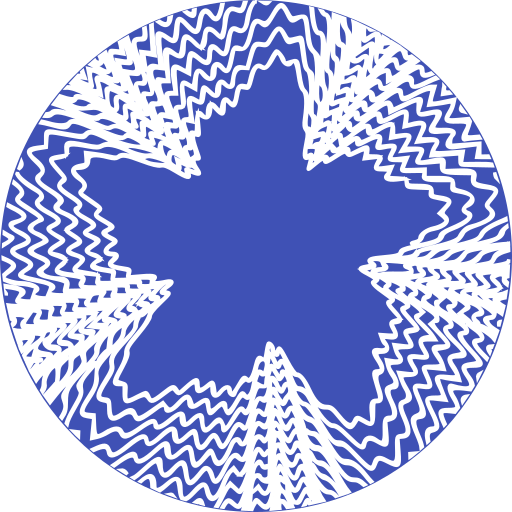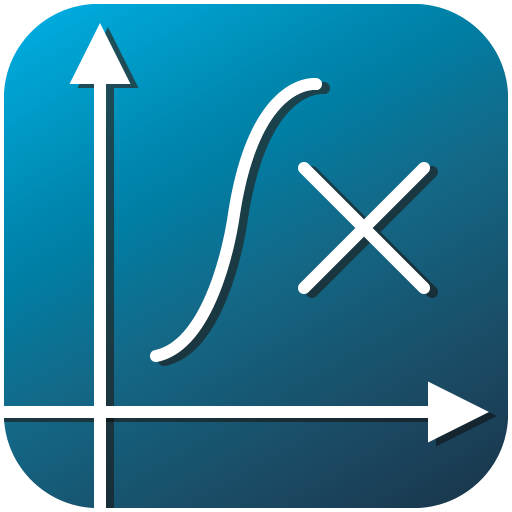micro Mathematics
Spiele auf dem PC mit BlueStacks - der Android-Gaming-Plattform, der über 500 Millionen Spieler vertrauen.
Seite geändert am: 19. Dezember 2018
Play micro Mathematics on PC
microMathematics is a revolutionary new kind of mobile calculator. It is the world’s first scientific graphing calculator and function plotter on Android oriented around a worksheet. It allows live editing of mathematical identities combined with highly accurate computations.
Not only students, but also everybody who likes mathematics or needs more than just a basic calculator will benefit from this amazing technique of mathematical calculations and plotting.
Benefits and features:
- Verification, validation, documentation and re-use of mathematical calculations
- Works on smartphone or tablet in portrait and landscape mode
- Supports all commonly used mathematical operations
- Mathematical expressions are written in an intuitive and naturally readable form
- Powerful mathematical touch-screen editor with undo function makes editing easier
- You can do multiple calculations and subsequently correct or change all used formulas
- Mathematical expressions are collected in a document, that includes not only formulas and plots, but also additional text and images (SVG format is also supported)
- You can store your document on SD card and export it into LaTeX format or an image (SD writing permission is needed)
- SD card on Android 6+ is also supported
- The app contains detailed "How to use" page and several examples
microMathematics supports basic level of mathematical calculations. If you find microMathematics useful or need more mathematics (like support of complex numbers, functions with many arguments, plots for several functions, 3D plots, summation and product operations, derivative and definite integrals, logical operators, n-th root), please consider purchasing microMathematics Plus to support further development. Thank you.
The app is 100% open source. Please feel free to download, explore, fork or contribute to it on https://github.com/mkulesh/microMathematics/tree/light
Languages: English, Russian, German.
Spiele micro Mathematics auf dem PC. Der Einstieg ist einfach.
-
Lade BlueStacks herunter und installiere es auf deinem PC
-
Schließe die Google-Anmeldung ab, um auf den Play Store zuzugreifen, oder mache es später
-
Suche in der Suchleiste oben rechts nach micro Mathematics
-
Klicke hier, um micro Mathematics aus den Suchergebnissen zu installieren
-
Schließe die Google-Anmeldung ab (wenn du Schritt 2 übersprungen hast), um micro Mathematics zu installieren.
-
Klicke auf dem Startbildschirm auf das micro Mathematics Symbol, um mit dem Spielen zu beginnen