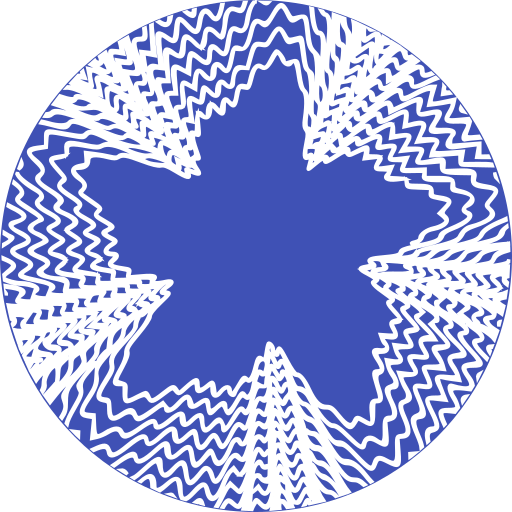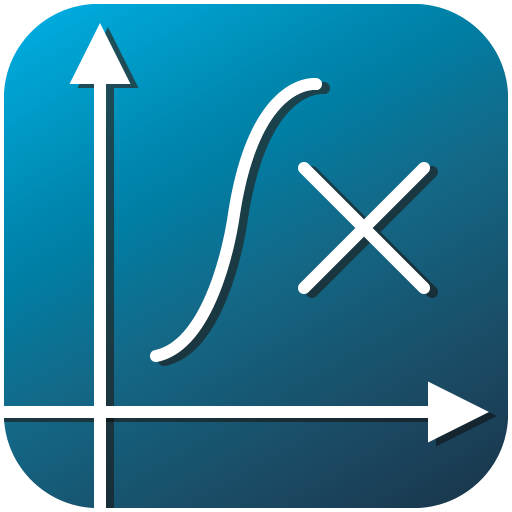micro Mathematics
Gioca su PC con BlueStacks: la piattaforma di gioco Android, considerata affidabile da oltre 500 milioni di giocatori.
Pagina modificata il: 19 dicembre 2018
Play micro Mathematics on PC
microMathematics is a revolutionary new kind of mobile calculator. It is the world’s first scientific graphing calculator and function plotter on Android oriented around a worksheet. It allows live editing of mathematical identities combined with highly accurate computations.
Not only students, but also everybody who likes mathematics or needs more than just a basic calculator will benefit from this amazing technique of mathematical calculations and plotting.
Benefits and features:
- Verification, validation, documentation and re-use of mathematical calculations
- Works on smartphone or tablet in portrait and landscape mode
- Supports all commonly used mathematical operations
- Mathematical expressions are written in an intuitive and naturally readable form
- Powerful mathematical touch-screen editor with undo function makes editing easier
- You can do multiple calculations and subsequently correct or change all used formulas
- Mathematical expressions are collected in a document, that includes not only formulas and plots, but also additional text and images (SVG format is also supported)
- You can store your document on SD card and export it into LaTeX format or an image (SD writing permission is needed)
- SD card on Android 6+ is also supported
- The app contains detailed "How to use" page and several examples
microMathematics supports basic level of mathematical calculations. If you find microMathematics useful or need more mathematics (like support of complex numbers, functions with many arguments, plots for several functions, 3D plots, summation and product operations, derivative and definite integrals, logical operators, n-th root), please consider purchasing microMathematics Plus to support further development. Thank you.
The app is 100% open source. Please feel free to download, explore, fork or contribute to it on https://github.com/mkulesh/microMathematics/tree/light
Languages: English, Russian, German.
Gioca micro Mathematics su PC. È facile iniziare.
-
Scarica e installa BlueStacks sul tuo PC
-
Completa l'accesso a Google per accedere al Play Store o eseguilo in un secondo momento
-
Cerca micro Mathematics nella barra di ricerca nell'angolo in alto a destra
-
Fai clic per installare micro Mathematics dai risultati della ricerca
-
Completa l'accesso a Google (se hai saltato il passaggio 2) per installare micro Mathematics
-
Fai clic sull'icona micro Mathematics nella schermata principale per iniziare a giocare