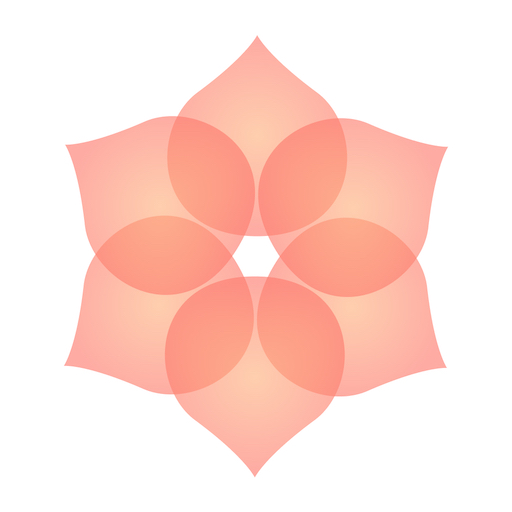Soompi - Awards, K-Pop & K-Drama News
Play on PC with BlueStacks – the Android Gaming Platform, trusted by 500M+ gamers.
Page Modified on: September 26, 2019
Play Soompi - Awards, K-Pop & K-Drama News on PC
Do you always feel like you’re a step behind the latest news? Is EXO really making a comeback? Did BTS just tweet an adorable photo? Will BLACKPINK have any more member solos? Is GOT7 coming to a city near you?
Don’t worry - we’ve made our app for you, the eternally-out-of-the-loop fan! Download the Soompi app and no matter where you are you can see all of the latest K-pop and K-drama updates at a glance. Sick of being schooled by other fans? It’s your turn to school them. Bam.
Play Soompi - Awards, K-Pop & K-Drama News on PC. It’s easy to get started.
-
Download and install BlueStacks on your PC
-
Complete Google sign-in to access the Play Store, or do it later
-
Look for Soompi - Awards, K-Pop & K-Drama News in the search bar at the top right corner
-
Click to install Soompi - Awards, K-Pop & K-Drama News from the search results
-
Complete Google sign-in (if you skipped step 2) to install Soompi - Awards, K-Pop & K-Drama News
-
Click the Soompi - Awards, K-Pop & K-Drama News icon on the home screen to start playing