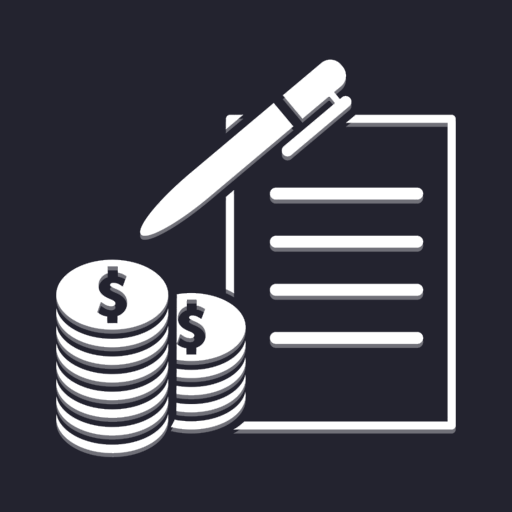このページには広告が含まれます

Expense Manager - Track your Expense
ビジネス | Magnetic Lab
BlueStacksを使ってPCでプレイ - 5憶以上のユーザーが愛用している高機能Androidゲーミングプラットフォーム
Play Expense Manager - Track your Expense on PC
Expense Manager - Track your Expense is a powerful tracking app for managing your personal finance planning with a precise user interface. It gives you the way that automatically and thoroughly analyzes your income and expenses.
Export your transactions as:
- Save report to PDF
- Save report to Excel
Backup / Restore
- You can backup and restore your transactions for incomes and expenses.
Expense Manager - Track your Expense App Features :
- Add Payment type’s i.e Cash, Bank, Cheques, Net Banking, Debit Card and Credit Card
- Organizing bills by week, month and year as well as by categories
- Add Income Description with Date and Time
- Sorting Transactions
- Charts by category, transaction type and income/expense
- Reports with great filters
- Add Your Income or Expense details
- Set Currency Symbol, Set Date Format
- Reports for every Transactions
- Records of your withdraws, Manage your Bank Records
- Daily Expense Manager - Track your Incomes & Expenses
- Settings for Date Time, currency, export to excel/PDF
- Add Category Types, Edit and delete
- All Transactions list with filters, reports (Excel/PDF)
- Add Income and Expense in Different Category
- Powerful Budget Reports Income/Expense Reports
- Budget Planner, Daily Expenses Manager, Money Manager, Income Expense manager, Budget Planner
Export your transactions as:
- Save report to PDF
- Save report to Excel
Backup / Restore
- You can backup and restore your transactions for incomes and expenses.
Expense Manager - Track your Expense App Features :
- Add Payment type’s i.e Cash, Bank, Cheques, Net Banking, Debit Card and Credit Card
- Organizing bills by week, month and year as well as by categories
- Add Income Description with Date and Time
- Sorting Transactions
- Charts by category, transaction type and income/expense
- Reports with great filters
- Add Your Income or Expense details
- Set Currency Symbol, Set Date Format
- Reports for every Transactions
- Records of your withdraws, Manage your Bank Records
- Daily Expense Manager - Track your Incomes & Expenses
- Settings for Date Time, currency, export to excel/PDF
- Add Category Types, Edit and delete
- All Transactions list with filters, reports (Excel/PDF)
- Add Income and Expense in Different Category
- Powerful Budget Reports Income/Expense Reports
- Budget Planner, Daily Expenses Manager, Money Manager, Income Expense manager, Budget Planner
Expense Manager - Track your ExpenseをPCでプレイ
-
BlueStacksをダウンロードしてPCにインストールします。
-
GoogleにサインインしてGoogle Play ストアにアクセスします。(こちらの操作は後で行っても問題ありません)
-
右上の検索バーにExpense Manager - Track your Expenseを入力して検索します。
-
クリックして検索結果からExpense Manager - Track your Expenseをインストールします。
-
Googleサインインを完了してExpense Manager - Track your Expenseをインストールします。※手順2を飛ばしていた場合
-
ホーム画面にてExpense Manager - Track your Expenseのアイコンをクリックしてアプリを起動します。