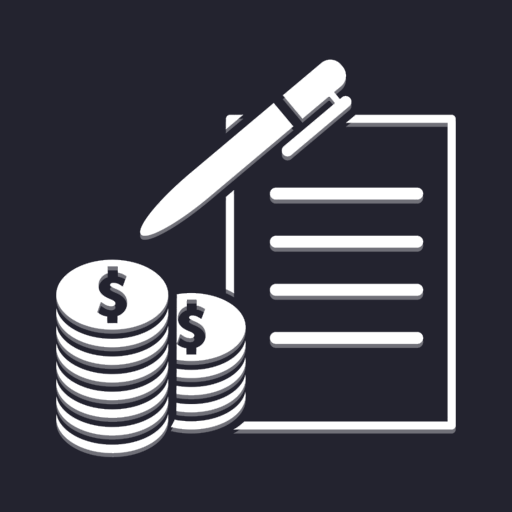Expense Manager - Track your Expense
公司 | Magnetic Lab
在電腦上使用BlueStacks –受到5億以上的遊戲玩家所信任的Android遊戲平台。
Play Expense Manager - Track your Expense on PC
Expense Manager - Track your Expense is a powerful tracking app for managing your personal finance planning with a precise user interface. It gives you the way that automatically and thoroughly analyzes your income and expenses.
Export your transactions as:
- Save report to PDF
- Save report to Excel
Backup / Restore
- You can backup and restore your transactions for incomes and expenses.
Expense Manager - Track your Expense App Features :
- Add Payment type’s i.e Cash, Bank, Cheques, Net Banking, Debit Card and Credit Card
- Organizing bills by week, month and year as well as by categories
- Add Income Description with Date and Time
- Sorting Transactions
- Charts by category, transaction type and income/expense
- Reports with great filters
- Add Your Income or Expense details
- Set Currency Symbol, Set Date Format
- Reports for every Transactions
- Records of your withdraws, Manage your Bank Records
- Daily Expense Manager - Track your Incomes & Expenses
- Settings for Date Time, currency, export to excel/PDF
- Add Category Types, Edit and delete
- All Transactions list with filters, reports (Excel/PDF)
- Add Income and Expense in Different Category
- Powerful Budget Reports Income/Expense Reports
- Budget Planner, Daily Expenses Manager, Money Manager, Income Expense manager, Budget Planner
Export your transactions as:
- Save report to PDF
- Save report to Excel
Backup / Restore
- You can backup and restore your transactions for incomes and expenses.
Expense Manager - Track your Expense App Features :
- Add Payment type’s i.e Cash, Bank, Cheques, Net Banking, Debit Card and Credit Card
- Organizing bills by week, month and year as well as by categories
- Add Income Description with Date and Time
- Sorting Transactions
- Charts by category, transaction type and income/expense
- Reports with great filters
- Add Your Income or Expense details
- Set Currency Symbol, Set Date Format
- Reports for every Transactions
- Records of your withdraws, Manage your Bank Records
- Daily Expense Manager - Track your Incomes & Expenses
- Settings for Date Time, currency, export to excel/PDF
- Add Category Types, Edit and delete
- All Transactions list with filters, reports (Excel/PDF)
- Add Income and Expense in Different Category
- Powerful Budget Reports Income/Expense Reports
- Budget Planner, Daily Expenses Manager, Money Manager, Income Expense manager, Budget Planner
在電腦上遊玩Expense Manager - Track your Expense . 輕易上手.
-
在您的電腦上下載並安裝BlueStacks
-
完成Google登入後即可訪問Play商店,或等你需要訪問Play商店十再登入
-
在右上角的搜索欄中尋找 Expense Manager - Track your Expense
-
點擊以從搜索結果中安裝 Expense Manager - Track your Expense
-
完成Google登入(如果您跳過了步驟2),以安裝 Expense Manager - Track your Expense
-
在首頁畫面中點擊 Expense Manager - Track your Expense 圖標來啟動遊戲