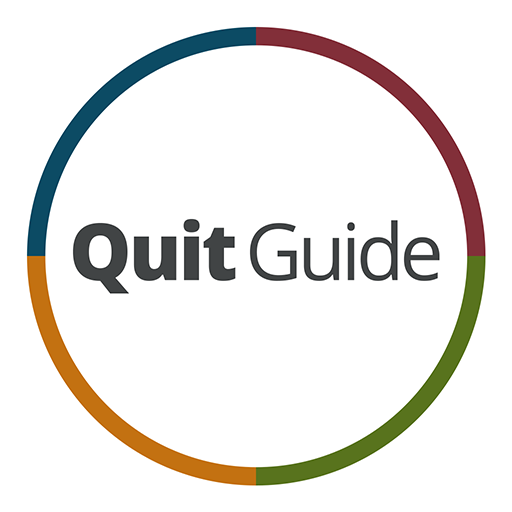Sobriety Counter - Quit Addiction, Bad Habits
Играйте на ПК с BlueStacks – игровой платформе для приложений на Android. Нас выбирают более 500 млн. игроков.
Страница изменена: 15 октября 2019 г.
Play Sobriety Counter - Quit Addiction, Bad Habits on PC
** You can reset your profile any time to start from first. (Reset profile) and change your profile details from home screen.
*What Quit Smoking offers?
- Quit smoking give statistics of smoke free days, money saved, life regained, not smoked day, Cigarettes Smoked, how much you wasted and life lost.
- Also app give brief info on Money and life expectancy
- Rewards and trophies will encourage continuously
- Reward is all about save money so you can purchase any dream items after saving money from not smoking.
- We will offer top reasons to quit smoking will change your mind.
*What Quit Drinking offers?
- Quit Drinking offers sober time, money saved, how much life regained and non-drinks days.
- Health status includes Blood Alcohol, Cell regeneration, Physical Health, Weight Loss, Physical fitness, liver health and stork death. (This will tell you after how many days you will get these recoveries).
- You can add your daily mood and notes in diary after quit drinking.
Sobriety Counter - Quit Addiction, Bad Habits useful features:
- Change or reset your user profile any time from home page
- App give you counts of sober days so it will encourage more to stay away from bad habits.
- Quit your addiction, Quit Alcohol and Smoking addiction
- Quit bad habits improve physical and mental health
- Break your bad habits and improve your Willpower
- Sober Day Counter, Clean Time Counter, Stop Bad Habits
- Quit Tracker, Stop Smoking, Alcohol Tracker
- Count Sober time, Quit Drinking, Quit Smoking, Stop Drinking
Играйте в игру Sobriety Counter - Quit Addiction, Bad Habits на ПК. Это легко и просто.
-
Скачайте и установите BlueStacks на ПК.
-
Войдите в аккаунт Google, чтобы получить доступ к Google Play, или сделайте это позже.
-
В поле поиска, которое находится в правой части экрана, введите название игры – Sobriety Counter - Quit Addiction, Bad Habits.
-
Среди результатов поиска найдите игру Sobriety Counter - Quit Addiction, Bad Habits и нажмите на кнопку "Установить".
-
Завершите авторизацию в Google (если вы пропустили этот шаг в начале) и установите игру Sobriety Counter - Quit Addiction, Bad Habits.
-
Нажмите на ярлык игры Sobriety Counter - Quit Addiction, Bad Habits на главном экране, чтобы начать играть.