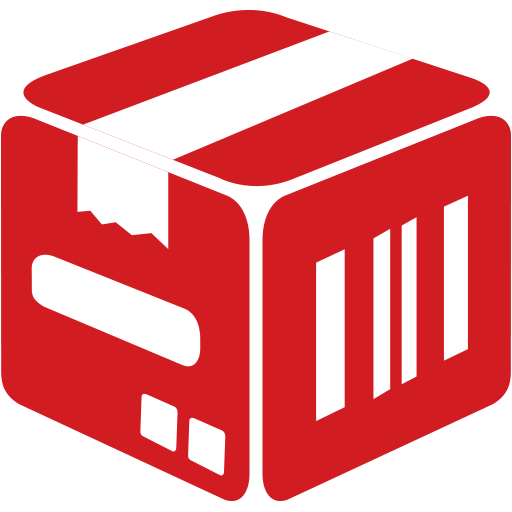Stock and Inventory Management System
เล่นบน PC ผ่าน BlueStacks - Android Gaming Platform ที่ได้รับความไว้วางใจจากเกมเมอร์ 500 ล้านคนทั่วโลก
Page Modified on: 14 ตุลาคม 2562
Play Stock and Inventory Management System on PC
This app manages product by adding product details like name, product id, buy rate, and description about product. It also manages product transactions – in (import) /out (export). It shows low stock products based on low product limit set in settings. Low stock product list helps you to decide what to buy to control inventory.
Stock and Inventory Management System app features :
- A free, simple, and compact app that manages product stock and inventory.
- Manages product details by add, update and delete product details.
- Manages product import and export transactions easily.
- Shows summary of import, export and in hand stock of each product.
- Shows Low stock products list based on setting low stock warning value.
- Provides QR and bar code scanner for reading product code.
- Shows Pie chart report of product in (import), product out (export), and in hand stock helps you to analyze the stock easily.
- Provides Backup and restore features for stock data
- Stock Manager, Inventory manager, Inventory Management, Purchase and Sales Manager
- Stock Inventory manager, barcode inventory,
- Search and filter utilities are available for easily search products and filter transactions.
- Exports product and transaction detail reports in Excel or PDF. These reports can be opened, shared and deleted.
เล่น Stock and Inventory Management System บน PC ได้ง่ายกว่า
-
ดาวน์โหลดและติดตั้ง BlueStacks บน PC ของคุณ
-
ลงชื่อเข้าใช้แอคเคาท์ Google เพื่อเข้าสู่ Play Store หรือทำในภายหลัง
-
ค้นหา Stock and Inventory Management System ในช่องค้นหาด้านขวาบนของโปรแกรม
-
คลิกเพื่อติดตั้ง Stock and Inventory Management System จากผลการค้นหา
-
ลงชื่อเข้าใช้บัญชี Google Account (หากยังไม่ได้ทำในขั้นที่ 2) เพื่อติดตั้ง Stock and Inventory Management System
-
คลิกที่ไอคอน Stock and Inventory Management System ในหน้าจอเพื่อเริ่มเล่น