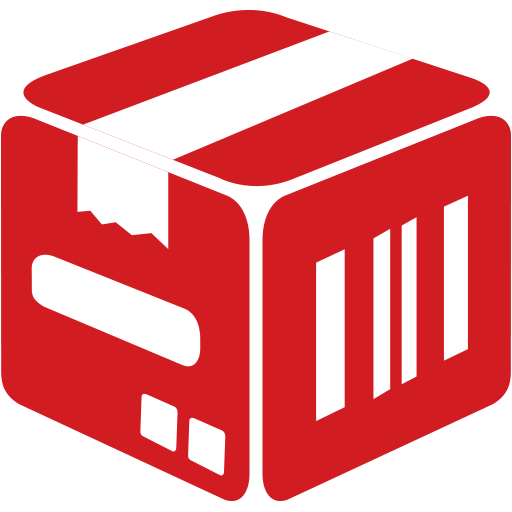Stock and Inventory Management System
公司 | Magnetic Lab
在電腦上使用BlueStacks –受到5億以上的遊戲玩家所信任的Android遊戲平台。
Play Stock and Inventory Management System on PC
Stock and Inventory Management System is an app that manages and tracks your product stock and control inventory.
This app manages product by adding product details like name, product id, buy rate, and description about product. It also manages product transactions – in (import) /out (export). It shows low stock products based on low product limit set in settings. Low stock product list helps you to decide what to buy to control inventory.
Stock and Inventory Management System app features :
- A free, simple, and compact app that manages product stock and inventory.
- Manages product details by add, update and delete product details.
- Manages product import and export transactions easily.
- Shows summary of import, export and in hand stock of each product.
- Shows Low stock products list based on setting low stock warning value.
- Provides QR and bar code scanner for reading product code.
- Shows Pie chart report of product in (import), product out (export), and in hand stock helps you to analyze the stock easily.
- Provides Backup and restore features for stock data
- Stock Manager, Inventory manager, Inventory Management, Purchase and Sales Manager
- Stock Inventory manager, barcode inventory,
- Search and filter utilities are available for easily search products and filter transactions.
- Exports product and transaction detail reports in Excel or PDF. These reports can be opened, shared and deleted.
This app manages product by adding product details like name, product id, buy rate, and description about product. It also manages product transactions – in (import) /out (export). It shows low stock products based on low product limit set in settings. Low stock product list helps you to decide what to buy to control inventory.
Stock and Inventory Management System app features :
- A free, simple, and compact app that manages product stock and inventory.
- Manages product details by add, update and delete product details.
- Manages product import and export transactions easily.
- Shows summary of import, export and in hand stock of each product.
- Shows Low stock products list based on setting low stock warning value.
- Provides QR and bar code scanner for reading product code.
- Shows Pie chart report of product in (import), product out (export), and in hand stock helps you to analyze the stock easily.
- Provides Backup and restore features for stock data
- Stock Manager, Inventory manager, Inventory Management, Purchase and Sales Manager
- Stock Inventory manager, barcode inventory,
- Search and filter utilities are available for easily search products and filter transactions.
- Exports product and transaction detail reports in Excel or PDF. These reports can be opened, shared and deleted.
在電腦上遊玩Stock and Inventory Management System . 輕易上手.
-
在您的電腦上下載並安裝BlueStacks
-
完成Google登入後即可訪問Play商店,或等你需要訪問Play商店十再登入
-
在右上角的搜索欄中尋找 Stock and Inventory Management System
-
點擊以從搜索結果中安裝 Stock and Inventory Management System
-
完成Google登入(如果您跳過了步驟2),以安裝 Stock and Inventory Management System
-
在首頁畫面中點擊 Stock and Inventory Management System 圖標來啟動遊戲