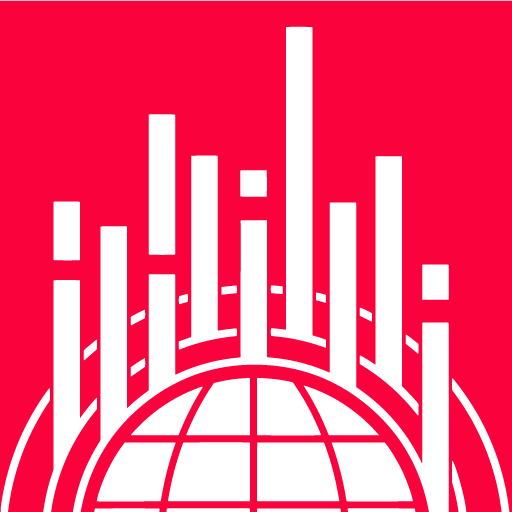TrekMapper.SK
Play on PC with BlueStacks – the Android Gaming Platform, trusted by 500M+ gamers.
Page Modified on: January 15, 2020
Play TrekMapper.SK on PC
Maps
After installing the application, it's good to download one of the offered offline maps to gain independence on internet connection. In addition, several other online maps are available. All maps can be zoomed. Very useful is Magnification function to adjust the font size for a small screen. Of course, it is possible to orient map in the direction of travel, or by compass.
The following maps are currently available:
- Freemap.sk/hiking OSM
- Freemap.sk/cycle OSM
- Cykloserver.cz/SK OSM
- Mapy.cz/SK OSM
- Planetagor.pl/Tatry
- NLC.sk/forest roads (zoom 14+)
- several more online
Navigation
The apk provides all functions, what you need in terrain, like voice navigation and watching progress related to the elevation profile. The quality of navigation depends on how you get the route.
Routing & Planning + GPX Editor
Finds route from point A to point B with option Road - Bicycle - Hiking. Route is calculated by OpenStreetMap or MapQuest server. You can also use comfortable GPX Editor to draw or edit your own route. Elevation profile is generated automatically. Distance and slope measurements are possible.
Objects - Points of Interest
The application downloads various types of objects, that are interesting for trekkers (accommodation and restaurant facilities, water springs, cultural and historical objects...). Optionally, the objects appear on the map.
Tracking - Track Recording
The app records the track, you have traveled. The log contains not only GPS coordinates, but also information about time and altitude. Trackpoints, including title and photos, can be added to the log. Live Tracking lets you track your location on the web server.
Dashboard
If Tracking is turned on, it is possible to call up a dashboard with functions similar to a cycling computer:
- total time
- distance traveled
- ascending height meters
- height above sea level
- maximum altitude
- instant, maximum and average speeds
Social Networks
The application supports access to social networks and enables to share your own routes.
Play TrekMapper.SK on PC. It’s easy to get started.
-
Download and install BlueStacks on your PC
-
Complete Google sign-in to access the Play Store, or do it later
-
Look for TrekMapper.SK in the search bar at the top right corner
-
Click to install TrekMapper.SK from the search results
-
Complete Google sign-in (if you skipped step 2) to install TrekMapper.SK
-
Click the TrekMapper.SK icon on the home screen to start playing