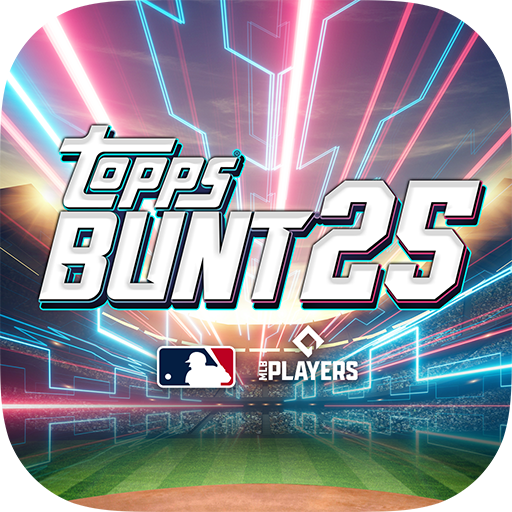R.B.I. Baseball 19
العب على الكمبيوتر الشخصي مع BlueStacks - نظام أندرويد للألعاب ، موثوق به من قبل أكثر من 500 مليون لاعب.
تم تعديل الصفحة في: 23 أبريل 2019
Play R.B.I. Baseball 19 on PC
Franchise Mode: Manage your dream team across multiple seasons! Add pieces at the trade deadline, win over free agents, call up rookies and bring on new two-way players.
Authentic MLB Players: Updated player models, hundreds of new animations, more realistic player movements and reactions add a whole new level of authenticity.
Stunning Environments: Amplified lighting, textures, cinematic sequences and 3-D crowd system in all 30 ballparks.
MLB Legends: Play as 165+ all-time greats like Jackie Robinson, Ted Williams, or Reggie Jackson!
Legends Teams: All-new Legends Teams available for play on Exhibition Mode.
Weekly Roster Updates: Weekly, season-long roster updates with performance-based statistical tuning.
Bigger and Better Soundtrack: Music from popular artists including Evaride, Banzai, OneRepublic, CHVRCHES and more!
©/™ 2019 MLB. All rights reserved. OFFICIALLY LICENSED PRODUCT OF MAJOR LEAGUE BASEBALL PLAYERS ASSOCIATION-MLBPA trademarks and copyrighted works, including the MLBPA logo, and other intellectual property rights are owned and/or held by MLBPA and may not be used without MLBPA’s written consent. Visit www.MLBPLAYERS.com, the Players Choice on the web.
العب R.B.I. Baseball 19 على جهاز الكمبيوتر. من السهل البدء.
-
قم بتنزيل BlueStacks وتثبيته على جهاز الكمبيوتر الخاص بك
-
أكمل تسجيل الدخول إلى Google للوصول إلى متجر Play ، أو قم بذلك لاحقًا
-
ابحث عن R.B.I. Baseball 19 في شريط البحث أعلى الزاوية اليمنى
-
انقر لتثبيت R.B.I. Baseball 19 من نتائج البحث
-
أكمل تسجيل الدخول إلى Google (إذا تخطيت الخطوة 2) لتثبيت R.B.I. Baseball 19
-
انقر على أيقونة R.B.I. Baseball 19 على الشاشة الرئيسية لبدء اللعب