
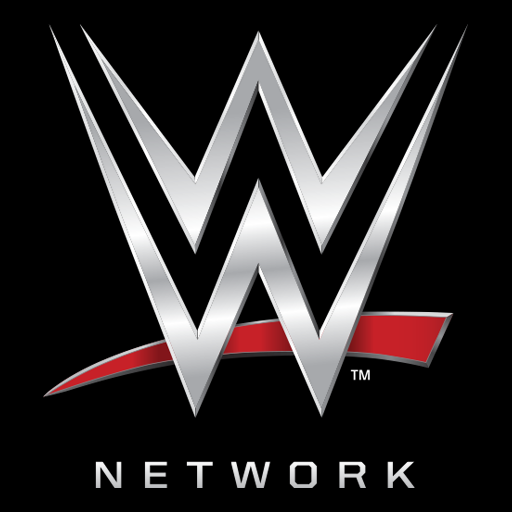
WWE Network
Jouez sur PC avec BlueStacks - la plate-forme de jeu Android, approuvée par + 500M de joueurs.
Page Modifiée le: 2 janvier 2020
Play WWE Network on PC
Download the FREE WWE Network app now and - if you’re a subscriber - enjoy instant and unlimited access to:
• Every live WWE pay-per-view – including WrestleMania
• Thousands of hours of video-on-demand
• Groundbreaking original series, reality shows and documentaries
• Premier in-ring shows like NXT and 205 Live
• Replays of all of your favorite episodes of Raw and SmackDown
• Every WWE, WCW and ECW pay-per-view in history.
The WWE App also gives you instant access to all your favorite WWE Superstars and Legends. View Superstar profiles for a quick look at extensive career milestones, biographies and more!
Download the WWE App today to unlock all things WWE!
Start your FREE month today at wwenetwork.com
Jouez à WWE Network sur PC. C'est facile de commencer.
-
Téléchargez et installez BlueStacks sur votre PC
-
Connectez-vous à Google pour accéder au Play Store ou faites-le plus tard
-
Recherchez WWE Network dans la barre de recherche dans le coin supérieur droit
-
Cliquez pour installer WWE Network à partir des résultats de la recherche
-
Connectez-vous à Google (si vous avez ignoré l'étape 2) pour installer WWE Network
-
Cliquez sur l'icône WWE Network sur l'écran d'accueil pour commencer à jouer



