
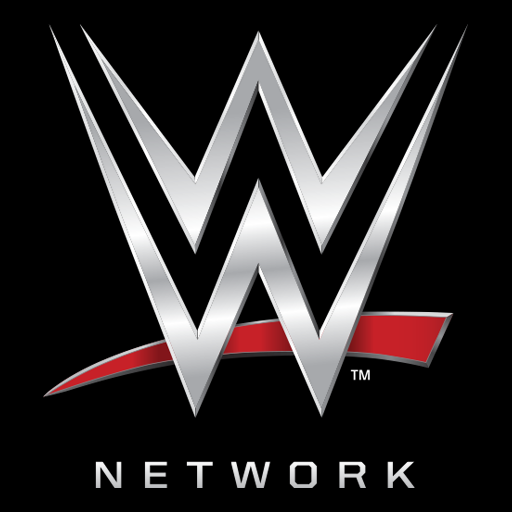
WWE Network
Mainkan di PC dengan BlueStacks – platform Game-Game Android, dipercaya oleh lebih dari 500 juta gamer.
Halaman Dimodifikasi Aktif: 2 Januari 2020
Play WWE Network on PC
Download the FREE WWE Network app now and - if you’re a subscriber - enjoy instant and unlimited access to:
• Every live WWE pay-per-view – including WrestleMania
• Thousands of hours of video-on-demand
• Groundbreaking original series, reality shows and documentaries
• Premier in-ring shows like NXT and 205 Live
• Replays of all of your favorite episodes of Raw and SmackDown
• Every WWE, WCW and ECW pay-per-view in history.
The WWE App also gives you instant access to all your favorite WWE Superstars and Legends. View Superstar profiles for a quick look at extensive career milestones, biographies and more!
Download the WWE App today to unlock all things WWE!
Start your FREE month today at wwenetwork.com
Mainkan WWE Network di PC Mudah saja memulainya.
-
Unduh dan pasang BlueStacks di PC kamu
-
Selesaikan proses masuk Google untuk mengakses Playstore atau lakukan nanti
-
Cari WWE Network di bilah pencarian di pojok kanan atas
-
Klik untuk menginstal WWE Network dari hasil pencarian
-
Selesaikan proses masuk Google (jika kamu melewati langkah 2) untuk menginstal WWE Network
-
Klik ikon WWE Network di layar home untuk membuka gamenya



