
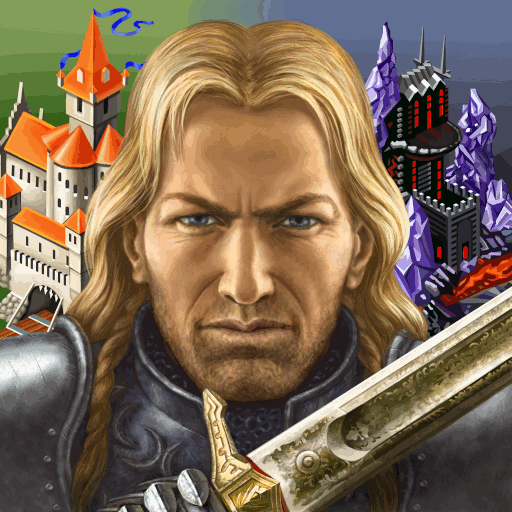
My Lands
Graj na PC z BlueStacks – Platforma gamingowa Android, która uzyskała zaufanie ponad 500 milionów graczy!
Strona zmodyfikowana w dniu: 23 października 2019
Play My Lands on PC
My Lands is the most epic online strategy game in real time: Elves, Demons, Knights and Drow – choose the path you’ll take to develop cities, build alliances, fight enemies and lead your army to victories.
Choose your own way of playing My Lands: take part in military clash with other players or experience the strongest trading strategies in your actively developing cities.
FEATURES:
- develop cities
- conquer new lands and discover treasures
- join clans and found alliances
- fight other players over domination in the vast fantasy world
- experience the power of artifacts
- take part in grand tournaments
Become a fearless warrior and a mighty ruler in My Lands!
*Attention*
For the interface to function properly, following criteria must be met:
- display resolution 960х600. If less, the game functionality might be partially limited.
- 500 MB of free RAM for beginners. For highly advanced players, 1 GB is strongly recommended.
Zagraj w My Lands na PC. To takie proste.
-
Pobierz i zainstaluj BlueStacks na PC
-
Zakończ pomyślnie ustawienie Google, aby otrzymać dostęp do sklepu Play, albo zrób to później.
-
Wyszukaj My Lands w pasku wyszukiwania w prawym górnym rogu.
-
Kliknij, aby zainstalować My Lands z wyników wyszukiwania
-
Ukończ pomyślnie rejestrację Google (jeśli krok 2 został pominięty) aby zainstalować My Lands
-
Klinij w ikonę My Lands na ekranie startowym, aby zacząć grę




