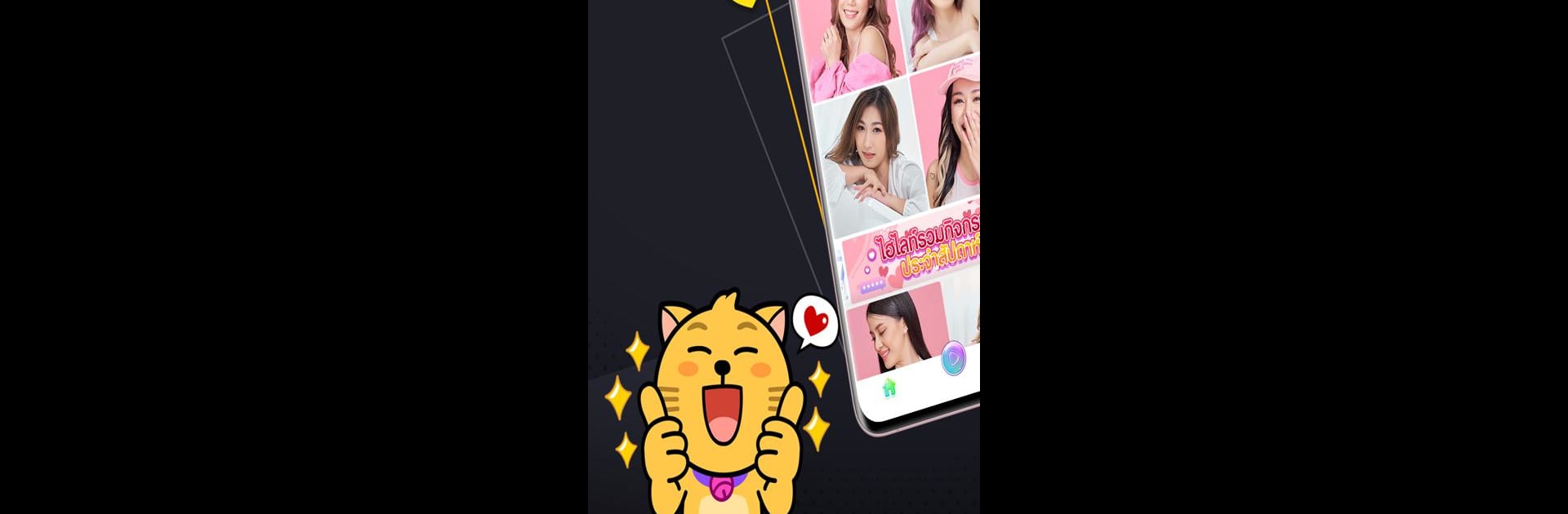

MLiveU : Live Stream Show
Mainkan di PC dengan BlueStacks – platform Game-Game Android, dipercaya oleh lebih dari 500 juta gamer.
Halaman Dimodifikasi Aktif: Mar 16, 2025
Run MLiveU : Live Stream Show on PC or Mac
Upgrade your experience. Try MLiveU : Live Stream Show, the fantastic Social app from Winnine International Company Limited, from the comfort of your laptop, PC, or Mac, only on BlueStacks.
About the App
MLiveU : Live Stream Show is where the fun never stops! Dive into an interactive world of livestreams where cute boys, girls, and net idols are eager to connect with you. Sing, dance, or simply chat with viewers in real time—anywhere, anytime, right from your smartphone.
App Features
Go Live Anywhere:
Jump into a livestream whenever you feel inspired. Share your talents with the world or just hang out with your friends.
Build Your Own Guild:
Gather your crew and create a unique community. Host live sessions together and strengthen those connections.
Exciting Rewards:
Enjoy surprise rewards like the Gift and Jackpot, and the exciting Bonus Rain “Red Packet” that brings joy to everyone in the room.
Follow and Be Followed:
Keep up with your favorite superstars or become one yourself. Gain followers and let the world see you shine.
Boost Your Career:
Earn income by exchanging gifts and even become a professional VJ by leveling up your star status.
Special Events:
Join various events for extra fun and entertainment. Who knows what surprises await?
Whether you want to meet new friends or just enjoy live entertainment, MLiveU offers endless opportunities to socialize and entertain. Experience it with the subtle benefits of BlueStacks for a seamless interaction!
Ready to experience MLiveU : Live Stream Show on a bigger screen, in all its glory? Download BlueStacks now.
Mainkan MLiveU : Live Stream Show di PC Mudah saja memulainya.
-
Unduh dan pasang BlueStacks di PC kamu
-
Selesaikan proses masuk Google untuk mengakses Playstore atau lakukan nanti
-
Cari MLiveU : Live Stream Show di bilah pencarian di pojok kanan atas
-
Klik untuk menginstal MLiveU : Live Stream Show dari hasil pencarian
-
Selesaikan proses masuk Google (jika kamu melewati langkah 2) untuk menginstal MLiveU : Live Stream Show
-
Klik ikon MLiveU : Live Stream Show di layar home untuk membuka gamenya



