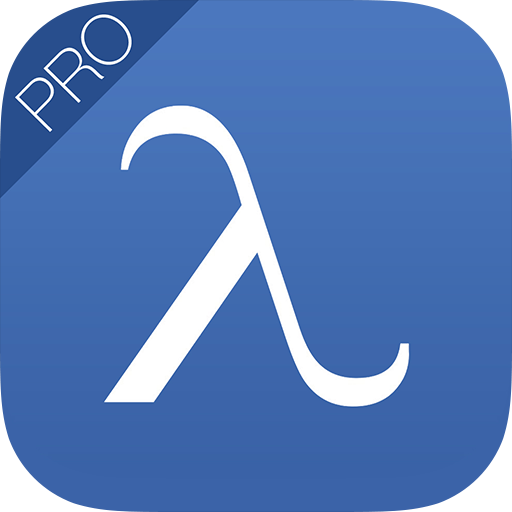My Learning Fusion
Gioca su PC con BlueStacks: la piattaforma di gioco Android, considerata affidabile da oltre 500 milioni di giocatori.
Pagina modificata il: 9 aprile 2019
Play My Learning Fusion on PC
The App keeps you logged in to My Learning Fusion and up to date when on the move, with key information, files, planner, assignments and graded work. Communicate with members of your learning community, upload files and photos straight from your smartphone and receive push notifications of key events such as assignments due and graded, notices from teachers and when new learning materials are available.
For first time use, please login to your My Learning Fusion account on a desktop or laptop and click the "Options" menu at the top right, selecting "Mobile access" for your one-time APP ID. Once your device is registered, you will receive notifications and updates automatically.
Gioca My Learning Fusion su PC. È facile iniziare.
-
Scarica e installa BlueStacks sul tuo PC
-
Completa l'accesso a Google per accedere al Play Store o eseguilo in un secondo momento
-
Cerca My Learning Fusion nella barra di ricerca nell'angolo in alto a destra
-
Fai clic per installare My Learning Fusion dai risultati della ricerca
-
Completa l'accesso a Google (se hai saltato il passaggio 2) per installare My Learning Fusion
-
Fai clic sull'icona My Learning Fusion nella schermata principale per iniziare a giocare