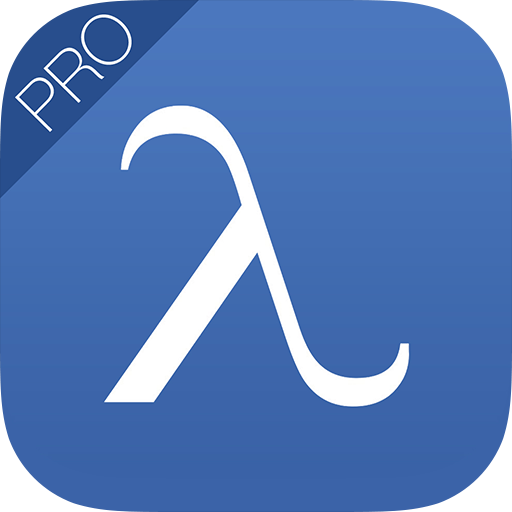このページには広告が含まれます

My Learning Fusion
Educational | My Learning (UK) Ltd
BlueStacksを使ってPCでプレイ - 5憶以上のユーザーが愛用している高機能Androidゲーミングプラットフォーム
Play My Learning Fusion on PC
My Learning Fusion is a suite of learning tools for schools, colleges and adult learning. The highly configurable online platform is supported by the My Learning Fusion App to provide quick access for students, teachers and parents.
The App keeps you logged in to My Learning Fusion and up to date when on the move, with key information, files, planner, assignments and graded work. Communicate with members of your learning community, upload files and photos straight from your smartphone and receive push notifications of key events such as assignments due and graded, notices from teachers and when new learning materials are available.
For first time use, please login to your My Learning Fusion account on a desktop or laptop and click the "Options" menu at the top right, selecting "Mobile access" for your one-time APP ID. Once your device is registered, you will receive notifications and updates automatically.
The App keeps you logged in to My Learning Fusion and up to date when on the move, with key information, files, planner, assignments and graded work. Communicate with members of your learning community, upload files and photos straight from your smartphone and receive push notifications of key events such as assignments due and graded, notices from teachers and when new learning materials are available.
For first time use, please login to your My Learning Fusion account on a desktop or laptop and click the "Options" menu at the top right, selecting "Mobile access" for your one-time APP ID. Once your device is registered, you will receive notifications and updates automatically.
My Learning FusionをPCでプレイ
-
BlueStacksをダウンロードしてPCにインストールします。
-
GoogleにサインインしてGoogle Play ストアにアクセスします。(こちらの操作は後で行っても問題ありません)
-
右上の検索バーにMy Learning Fusionを入力して検索します。
-
クリックして検索結果からMy Learning Fusionをインストールします。
-
Googleサインインを完了してMy Learning Fusionをインストールします。※手順2を飛ばしていた場合
-
ホーム画面にてMy Learning Fusionのアイコンをクリックしてアプリを起動します。