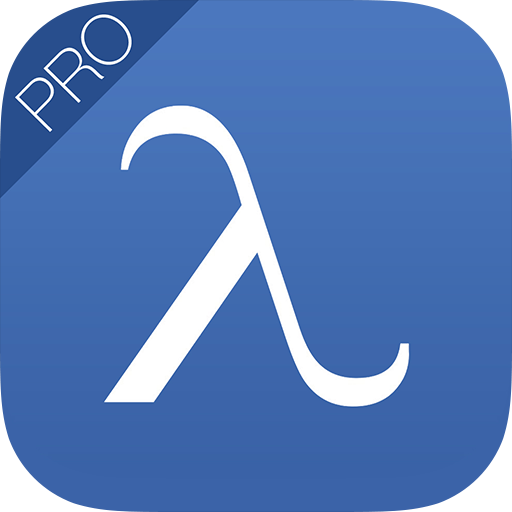My Learning Fusion
Graj na PC z BlueStacks – Platforma gamingowa Android, która uzyskała zaufanie ponad 500 milionów graczy!
Strona zmodyfikowana w dniu: 9 kwietnia 2019
Play My Learning Fusion on PC
The App keeps you logged in to My Learning Fusion and up to date when on the move, with key information, files, planner, assignments and graded work. Communicate with members of your learning community, upload files and photos straight from your smartphone and receive push notifications of key events such as assignments due and graded, notices from teachers and when new learning materials are available.
For first time use, please login to your My Learning Fusion account on a desktop or laptop and click the "Options" menu at the top right, selecting "Mobile access" for your one-time APP ID. Once your device is registered, you will receive notifications and updates automatically.
Zagraj w My Learning Fusion na PC. To takie proste.
-
Pobierz i zainstaluj BlueStacks na PC
-
Zakończ pomyślnie ustawienie Google, aby otrzymać dostęp do sklepu Play, albo zrób to później.
-
Wyszukaj My Learning Fusion w pasku wyszukiwania w prawym górnym rogu.
-
Kliknij, aby zainstalować My Learning Fusion z wyników wyszukiwania
-
Ukończ pomyślnie rejestrację Google (jeśli krok 2 został pominięty) aby zainstalować My Learning Fusion
-
Klinij w ikonę My Learning Fusion na ekranie startowym, aby zacząć grę