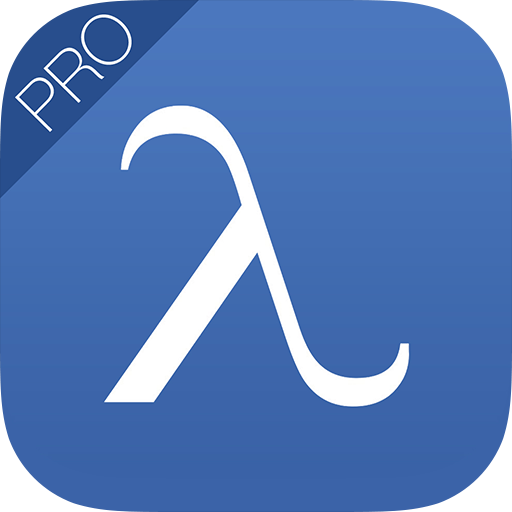My Learning Fusion
Jogue no PC com BlueStacks - A Plataforma de Jogos Android, confiada por mais de 500 milhões de jogadores.
Página modificada em: 9 de abril de 2019
Play My Learning Fusion on PC
The App keeps you logged in to My Learning Fusion and up to date when on the move, with key information, files, planner, assignments and graded work. Communicate with members of your learning community, upload files and photos straight from your smartphone and receive push notifications of key events such as assignments due and graded, notices from teachers and when new learning materials are available.
For first time use, please login to your My Learning Fusion account on a desktop or laptop and click the "Options" menu at the top right, selecting "Mobile access" for your one-time APP ID. Once your device is registered, you will receive notifications and updates automatically.
Jogue My Learning Fusion no PC. É fácil começar.
-
Baixe e instale o BlueStacks no seu PC
-
Conclua o login do Google para acessar a Play Store ou faça isso mais tarde
-
Procure por My Learning Fusion na barra de pesquisa no canto superior direito
-
Clique para instalar My Learning Fusion a partir dos resultados da pesquisa
-
Conclua o login do Google (caso você pulou a etapa 2) para instalar o My Learning Fusion
-
Clique no ícone do My Learning Fusion na tela inicial para começar a jogar