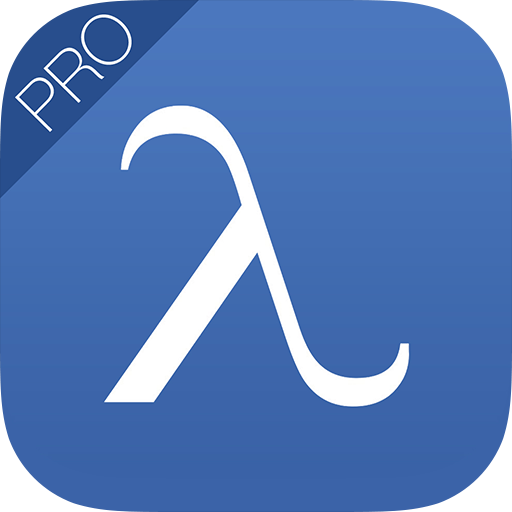My Learning UK
Играйте на ПК с BlueStacks – игровой платформе для приложений на Android. Нас выбирают более 500 млн. игроков.
Страница изменена: 9 апреля 2019 г.
Play My Learning Fusion on PC
The App keeps you logged in to My Learning Fusion and up to date when on the move, with key information, files, planner, assignments and graded work. Communicate with members of your learning community, upload files and photos straight from your smartphone and receive push notifications of key events such as assignments due and graded, notices from teachers and when new learning materials are available.
For first time use, please login to your My Learning Fusion account on a desktop or laptop and click the "Options" menu at the top right, selecting "Mobile access" for your one-time APP ID. Once your device is registered, you will receive notifications and updates automatically.
Играйте в игру My Learning UK на ПК. Это легко и просто.
-
Скачайте и установите BlueStacks на ПК.
-
Войдите в аккаунт Google, чтобы получить доступ к Google Play, или сделайте это позже.
-
В поле поиска, которое находится в правой части экрана, введите название игры – My Learning UK.
-
Среди результатов поиска найдите игру My Learning UK и нажмите на кнопку "Установить".
-
Завершите авторизацию в Google (если вы пропустили этот шаг в начале) и установите игру My Learning UK.
-
Нажмите на ярлык игры My Learning UK на главном экране, чтобы начать играть.